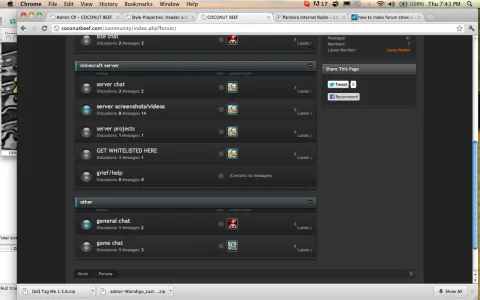Please don't use the 1.o.2 code. It is not supported.
Look for the template files with _replace in their title (the one you need is waindigo_node_forum_replace_last_post_avatar). These templates contain the code which is replaced. In your style that doesn't work, you should edit this template to match the code in the node_forum_level_2 template. Note, however, that this needs to be an EXACT copy and that you also need to remove the conditional statements.
Thanks for the clear instructions!
Just had to change the div class in waindigo_node_forum_replace_last_post_avatar and waindigo_node_forum_avatar_last_post_avatar