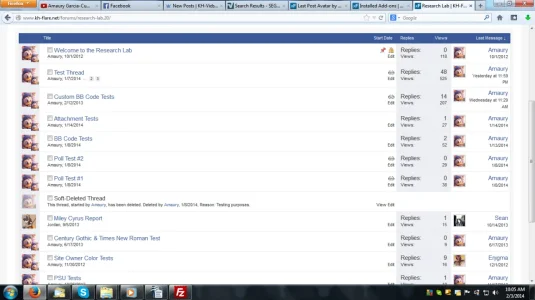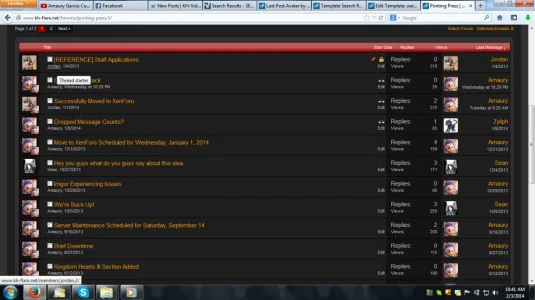Martok
Well-known member
After the update the avatars are showing blank on XenPorta. See here (http://www.47r-squad.com)
This add-on has never supported XenPorta. If you are interested in contributing towards having this feature added, please drop me a PM.