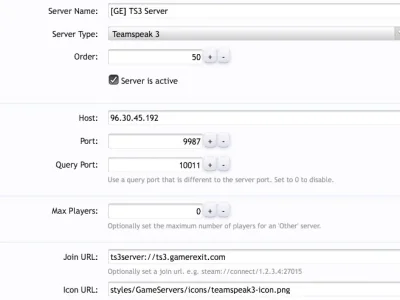You are using an out of date browser. It may not display this or other websites correctly.
You should upgrade or use an alternative browser.
You should upgrade or use an alternative browser.
Game Servers [Deleted]
- Thread starter ceribik
- Start date
ceribik
Well-known member
Ok, as per the workaround in the FAQ, you need to change the query port in the edit page to 0:Yes stays at 0
I changed that line to: xxxx
In the server options, set the port to the port you use to connect to your server, and set query port to 0.
In the file I was talking about, you should change the xxxx to 10011 as that is your query port.
Once you've done that, it should work.
I will update the FAQ to make it clearer
Edit: By the way, you can use the hostname (ts3.etc.com) in the host field if you'd like. It doesn't need to be an IP address.
Steve F
Well-known member
Ok, as per the workaround in the FAQ, you need to change the query port in the edit page to 0:
In the file I was talking about, you should change the xxxx to 10011 as that is your query port.
Once you've done that, it should work.
I will update the FAQ to make it clearer
Edit: By the way, you can use the hostname (ts3.etc.com) in the host field if you'd like. It doesn't need to be an IP address.
Still not reporting users on the server. Server query port in the ACP is set to '0'
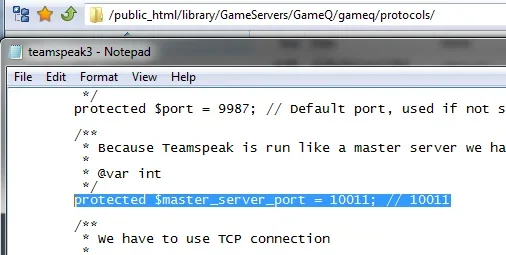
ceribik
Well-known member
If you do this:Still not reporting users on the server. Server query port in the ACP is set to '0'
View attachment 63242
Admin Panel --> Tools --> Cron Entries --> click controls next to "Update Game Servers" --> Run
Do you receive any errors?
Steve F
Well-known member
If you do this:
Admin Panel --> Tools --> Cron Entries --> click controls next to "Update Game Servers" --> Run
Do you receive any errors?
Got a lot of these in the server error log.
Code:
ErrorException: fwrite(): send of 7 bytes failed with errno=1 Operation not permitted - library/GameServers/GameQ/GameQ.php:524
Generated By: Unknown Account, Today at 12:20 AM
#0 [internal function]: XenForo_Application::handlePhpError(8, 'fwrite(): send ...', '/home/*******/...', 524, Array)
#1 /home/*********/public_html/library/GameServers/GameQ/GameQ.php(524): fwrite(Resource id #111, '???? 0@')
#2 /home/*********/public_html/library/GameServers/GameQ/GameQ.php(461): GameQ->requestLinear(Array)
#3 /home/*********/public_html/library/GameServers/CronEntry/Update.php(41): GameQ->requestData()
#4 [internal function]: GameServers_CronEntry_Update::updateServers(Array)
#5 /home/*********/public_html/library/XenForo/Model/Cron.php(356): call_user_func(Array, Array)
#6 /home/*********/public_html/library/XenForo/Deferred/Cron.php(24): XenForo_Model_Cron->runEntry(Array)
#7 /home/*********/public_html/library/XenForo/Model/Deferred.php(243): XenForo_Deferred_Cron->execute(Array, Array, 9.99999713898, '')
#8 /home/*********/public_html/library/XenForo/Model/Deferred.php(369): XenForo_Model_Deferred->runDeferred(Array, 9.99999713898, '', false)
#9 /home/*********/public_html/library/XenForo/Model/Deferred.php(322): XenForo_Model_Deferred->_runInternal(Array, NULL, '', false)
#10 /home/*********/public_html/deferred.php(18): XenForo_Model_Deferred->run(false)
#11 {main}
array(3) {
["url"] => string(33) "http://gamerexit.com/deferred.php"
["_GET"] => array(0) {
}
["_POST"] => array(3) {
["_xfRequestUri"] => string(51) "/threads/jackfrags-with-some-ideas-on-dayz-s-a.983/"
["_xfNoRedirect"] => string(1) "1"
["_xfResponseType"] => string(4) "json"
}
}Then if I try and run that cron
Code:
fwrite(): send of 7 bytes failed with errno=1 Operation not permitted
XenForo_Application::handlePhpError()
fwrite() in GameServers/GameQ/GameQ.php at line 524
GameQ->requestLinear() in GameServers/GameQ/GameQ.php at line 461
GameQ->requestData() in GameServers/CronEntry/Update.php at line 41
GameServers_CronEntry_Update::updateServers()
call_user_func() in XenForo/Model/Cron.php at line 356
XenForo_Model_Cron->runEntry() in XenForo/ControllerAdmin/Cron.php at line 213
XenForo_ControllerAdmin_Cron->actionRun() in XenForo/FrontController.php at line 337
XenForo_FrontController->dispatch() in XenForo/FrontController.php at line 134
XenForo_FrontController->run() in /home/*******/public_html/admin.php at line 13ceribik
Well-known member
Those errors are indicative of an issue with your web server.Got a lot of these in the server error log.
Are you on shared hosting? You will have to ask them to fix the issue. You can quote this error:
fwrite(): Operation not permitted
Drum1
New member
Code:
ErrorException: fwrite() [<a href='function.fwrite'>function.fwrite</a>]: send of 7 bytes failed with errno=1 Operation not permitted - library/GameServers/GameQ/GameQ.php:524I don't think it is my host, either. I opened it up with support and they said it was an issue with the plugin.
Please note that on SiteGround’s servers there are no blocked/disabled PHP functions.
[Support Staff] I tested the connectivity from the server to IP 198.50.201.236 on destination port 25565 and I confirm that the connection is allowed and working properly.
ceribik
Well-known member
It's not.Code:ErrorException: fwrite() [<a href='function.fwrite'>function.fwrite</a>]: send of 7 bytes failed with errno=1 Operation not permitted - library/GameServers/GameQ/GameQ.php:524
I don't think it is my host, either. I opened it up with support and they said it was an issue with the plugin.
If you open up your minecraft "server.properties" file, what are the following set to:
- enable-query
- query.port
Drum1
New member
enable-query=trueIt's not.
If you open up your minecraft "server.properties" file, what are the following set to:
- enable-query
- query.port
query.port was set to each of these values: 9003, 25565, 25567, 8557 for testing. I also set the query port option to zero for a test in the server options. All of them gave me the same error.
ceribik
Well-known member
Did you reload the minecraft configuration for each test?enable-query=true
query.port was set to each of these values: 9003, 25565, 25567, 8557 for testing. I also set the query port option to zero for a test in the server options. All of them gave me the same error.
Also, what is query.port currently set to?
Drum1
New member
Yeah, restarted the server each time I changed it.Did you reload the minecraft configuration for each test?
Also, what is query.port currently set to?
Currently it is 25566. IP is 198.50.201.236 if you wanna test.
ceribik
Well-known member
Can you try adding this minecraft server and seeing if it works (use the update servers button):Yeah, restarted the server each time I changed it.
Currently it is 25566. IP is 198.50.201.236 if you wanna test.
174.138.166.74:25565
Drum1
New member
Can you try adding this minecraft server and seeing if it works (use the update servers button):
174.138.166.74:25565
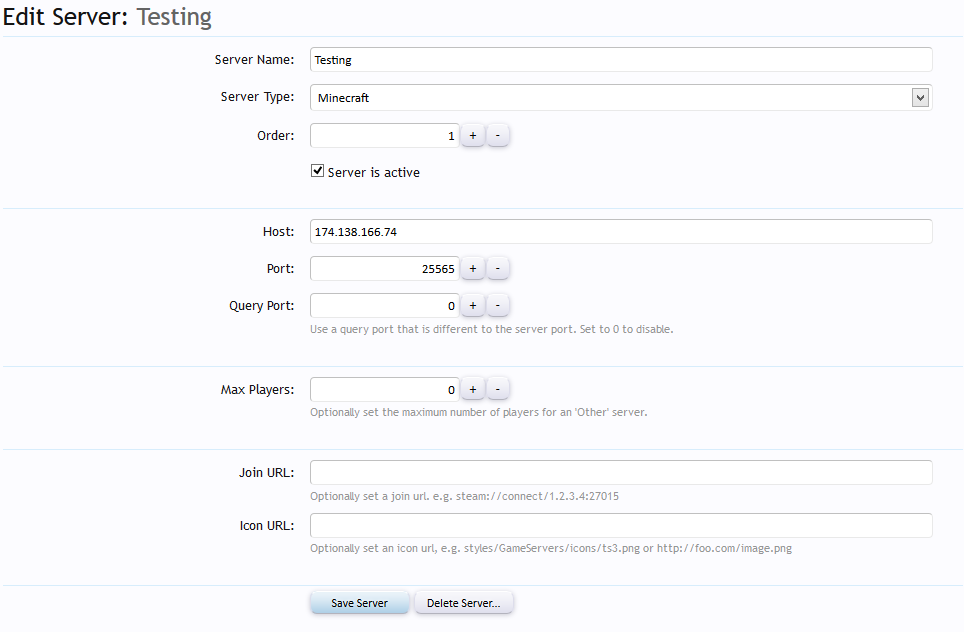
^ also tried with query port set to 25565.
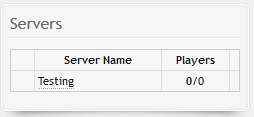
ceribik
Well-known member
Did you refresh the server status manually with the "Update servers" button (in the server listing page)^ also tried with query port set to 25565.
Drum1
New member
Yeah, both times.Did you refresh the server status manually with the "Update servers" button (in the server listing page)
ceribik
Well-known member
Ok well I think you have two issues. The webserver and the MC server. We'll deal with the webserver first as that is more important.Yeah, both times.
Given that the test server (174.138.166.74:25565) doesn't work, that suggests it's your web server as that is working for me. You can also try this server: 216.158.77.210:25740
I've attached a ZIP file with a test script. Please upload this to a folder on your webserver. e.g. test, and go to "http://website.com/test/".
Refresh the page at least 2-3 times and let me know the output.
Attachments
Drum1
New member
Okay, I tried the other server you provided, with the server port set to 25740 + the query port set to 25740, && the server port set to 25740 + the query port set to zero. Got 0/0 players both times.Ok well I think you have two issues. The webserver and the MC server. We'll deal with the webserver first as that is more important.
Given that the test server (174.138.166.74:25565) doesn't work, that suggests it's your web server as that is working for me. You can also try this server: 216.158.77.210:25740
I've attached a ZIP file with a test script. Please upload this to a folder on your webserver. e.g. test, and go to "http://website.com/test/".
Refresh the page at least 2-3 times and let me know the output.
The script results:
Code:
Array ( [mc] => Array ( [gq_online] => [gq_address] => 174.138.166.74 [gq_port] => 25565 [gq_protocol] => gamespy3 [gq_type] => minecraft [gq_transport] => udp ) )ceribik
Well-known member
Ok well I'm fairly certain that the web host is the issue then.Okay, I tried the other server you provided, with the server port set to 25740 + the query port set to 25740, && the server port set to 25740 + the query port set to zero. Got 0/0 players both times.
The script results:
Code:Array ( [mc] => Array ( [gq_online] => [gq_address] => 174.138.166.74 [gq_port] => 25565 [gq_protocol] => gamespy3 [gq_type] => minecraft [gq_transport] => udp ) )
You said that your webhost explained that the connection was "allowed". Can you ask them how they confirmed this, and if they could also confirm that UDP traffic (on those ports) is being allowed too?
Similar threads
- Replies
- 1
- Views
- 449
- Replies
- 0
- Views
- 451
- Replies
- 1
- Views
- 885
- Replies
- 7
- Views
- 2K