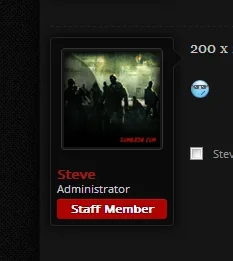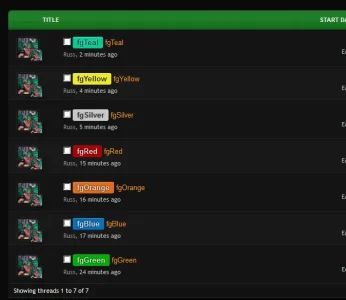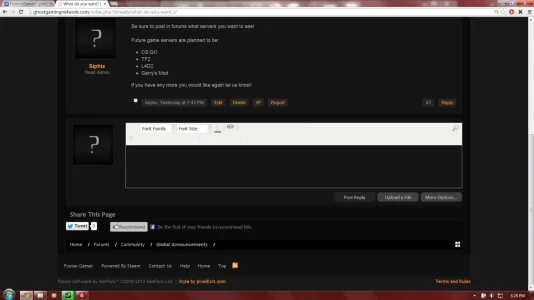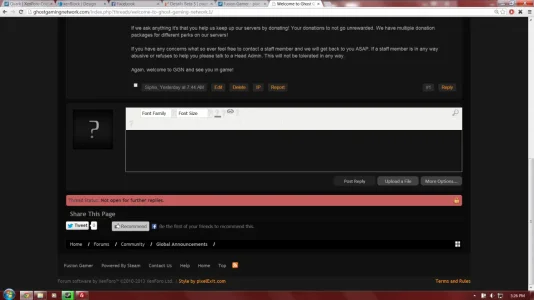Russ
Well-known member
So... in updating this style... a few things:
- I'm removing the child styles, it will be controlled via a style property to change the color
- ***If you use one now you shouldn't have to do anything really to upgrade***
- In updating this... I realize how much better of a job I could of done, so the next larger update(after this one coming for 1.2), Fusion Gamer will be based off the XenBase framework that powers our other styles. In doing so I'll be able to recode this style quicker, and it will look a heck of a lot better(I've missed a lot of tiny details)
- With that said... 1.2 update is almost here