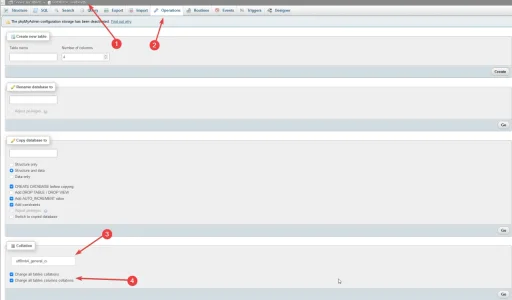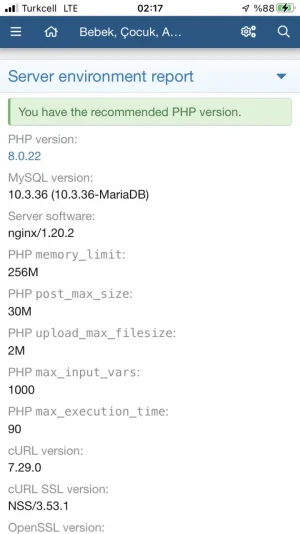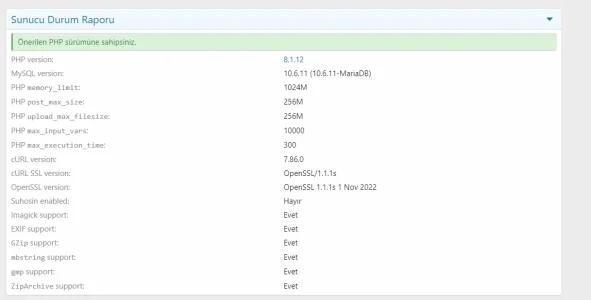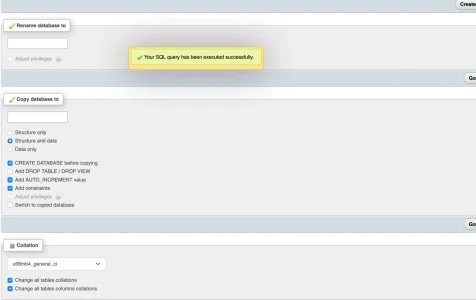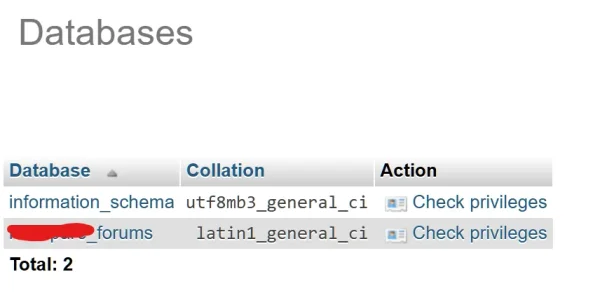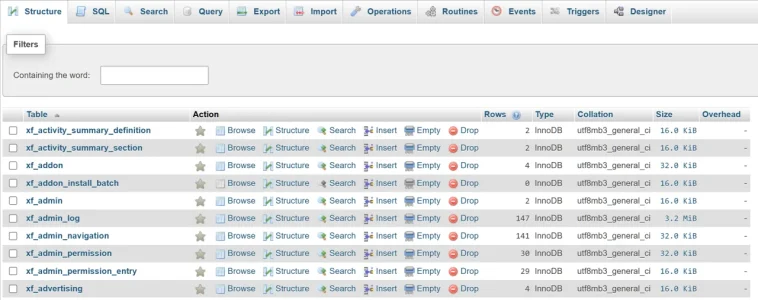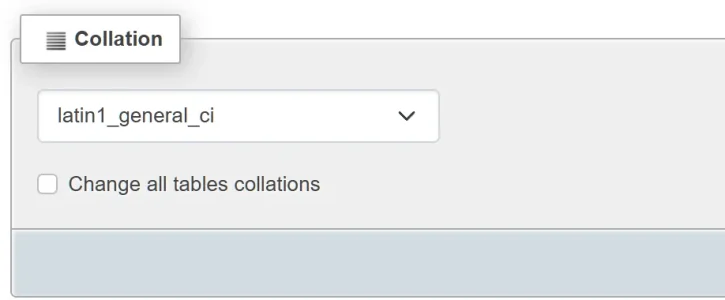Mr. Jinx
Well-known member
After upgrading PHP to 8.0.9 and MariaDB to 10.6.3, I get this message in ACP:
There was no
Code:
Full Unicode support has been enabled in config.php but your database is not set to support this. Full Unicode support should be disabled or errors may occur.There was no
$config['fullUnicode'] in config.php, but even with $config['fullUnicode'] = false; I get this message.