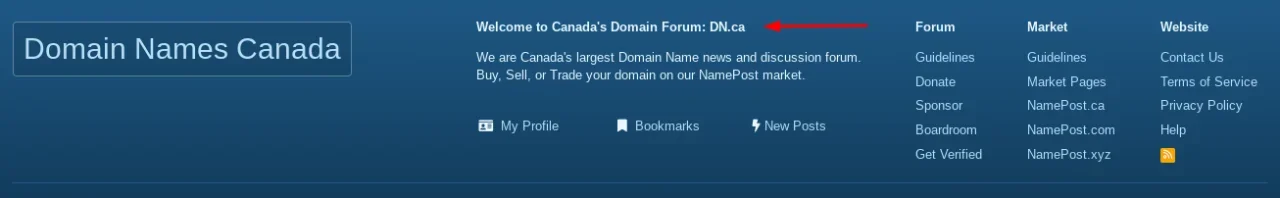You are using an out of date browser. It may not display this or other websites correctly.
You should upgrade or use an alternative browser.
You should upgrade or use an alternative browser.
D
Deleted member 184953
Guest
Nicolas FR updated Footer Pro with a new update entry:
Slogan block improvements
Read the rest of this update entry...
Slogan block improvements
- Clicking on the slogan returns by default to the top of the current page
- Possibility to link the slogan to any pages of the forum
- Added a slight background to the slogan block
Read the rest of this update entry...
Last edited by a moderator:
D
Deleted member 184953
Guest
Nicolas FR updated Footer Pro with a new update entry:
Text block improvement
Read the rest of this update entry...
Text block improvement
When column 1 is used as a text block the column title font size changes from 13px to 16px.
Read the rest of this update entry...
HiddeNKinG
Active member
i try to download new version but it is old. 1.5.4
D
Deleted member 184953
Guest
I installed, still looking exactly the same to me.
I just downloaded the file and it's the good one : 1.5.5 and on my live site and 2 dev site it works fine, the column title 1 is changed to 16 px if used as text block.i try to download new version but it is old. 1.5.4
MapleOne
Well-known member
I just downloaded the file and it's the good one : 1.5.5 and on my live site and 2 dev site it works fine, the column title 1 is changed to 16 px if used as text block.
Yes I just reverted the footer_pro.less, seems like I had a change in there previous that made it not update so it works for me now too.
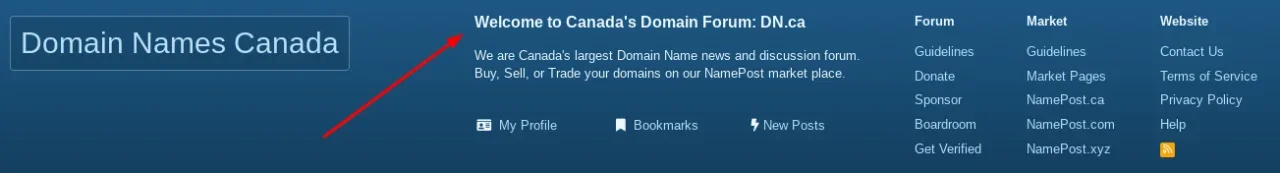
D
Deleted member 184953
Guest
Hello, probably your PAGE_CONTAINER template is already edited with some code which prevent Footer Pro to be displayed.
You can give me by DM your forum URL if you want and i will take a look.
You can give me by DM your forum URL if you want and i will take a look.
cloudpro
Member
HelloHello, probably your PAGE_CONTAINER template is already edited with some code which prevent Footer Pro to be displayed.
You can give me by DM your forum URL if you want and i will take a look.
Thanks for your reply.
I can provide the content of the PAGE_CONTAINER if that is easier. The site is still in developement and is behind cloudflare access so to show you the site Ill need your email address to provide access.
Ill paste the content of the PAGE_CONTAINER and hopefully you can take a look.
Thank you.
Attachments
D
Deleted member 184953
Guest
@cloudpro You are using a XenFocus theme that applies template changes to
As a first step you can try to disable XenFocus template modifications concerning the footer in
So I'm going to try using a different way to apply my template modifications (changing from simple override to REGEX) this might be the solution. I will update Footer Pro accordingly if successful.
PAGE_CONTAINER that prevent mine from being applied.As a first step you can try to disable XenFocus template modifications concerning the footer in
PAGE_CONTAINER (ACP >> Appearance >> Styles and templates >> Template modifications) to see if this solves the problem but it could create problems others concerning the XenFocus theme, to test.So I'm going to try using a different way to apply my template modifications (changing from simple override to REGEX) this might be the solution. I will update Footer Pro accordingly if successful.
cloudpro
Member
Hello
Thank you for your reply. I am a little unsure how to disable XenFocus template modifications concerning the footer in PAGE_CONTAINER (ACP >> Appearance >> Styles and templates >> Template modifications)
I can give you access to take a look if you DM me an email to receive the cloudflare login to view the site.
Thank you for your reply. I am a little unsure how to disable XenFocus template modifications concerning the footer in PAGE_CONTAINER (ACP >> Appearance >> Styles and templates >> Template modifications)
I can give you access to take a look if you DM me an email to receive the cloudflare login to view the site.
D
Deleted member 184953
Guest
Nicolas FR updated Footer Pro with a new update entry:
Improved template modification
Read the rest of this update entry...
Improved template modification
Using a regex for template modificationPAGE_CONTAINER: improves compatibility.
Thanks to @digitalpoint
Read the rest of this update entry...
D
Deleted member 184953
Guest
Nicolas FR updated Footer Pro with a new update entry:
Better integration of XenForo links
Read the rest of this update entry...
Better integration of XenForo links
Better integration of XenForo links when Footer Pro is displayed above their block:
View attachment 278551
- Added top padding
- Adding a border
Read the rest of this update entry...