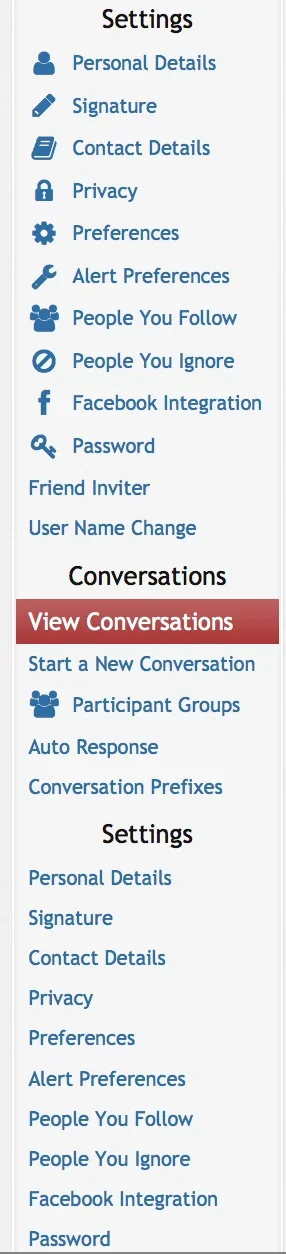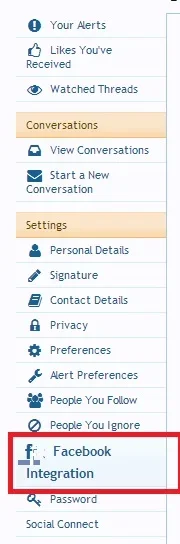Sheldon
Well-known member
I just added it. First to the Parent Theme 'Soft Responsive', it worked.
Removed. Added to the child of that, say 'My Responsive 2', it worked.
Even had the PAGE_CONTAINER bit in the parent, the other template part in the child, it worked.
What browser are you using (not sure if that is the reason or not, only thing I can think of).
Other than that, just ensure you have copied the code directly as yolulz has posted it.
Removed. Added to the child of that, say 'My Responsive 2', it worked.
Even had the PAGE_CONTAINER bit in the parent, the other template part in the child, it worked.
What browser are you using (not sure if that is the reason or not, only thing I can think of).
Other than that, just ensure you have copied the code directly as yolulz has posted it.