Sheldon
Well-known member
@Stewart1champ, did you find a suitable picture for Poke ?
I am also lookin for XenMedio (Your video)
http://fortawesome.github.io/Font-Awesome/icons/
Those terms are the ones used for the icons.
@Stewart1champ, did you find a suitable picture for Poke ?
I am also lookin for XenMedio (Your video)
I am also lookin for XenMedio (Your video)
<li><a
class="{xen:if "{$selectedKey} == 'alerts/watchMedia'", 'secondaryContent', 'primaryContent'}"
href="{xen:link watched/media}"><i class="icon-play icon-large icon-fixed-width" style="padding-right:7px;"></i>{xen:phrase watched_media}</a></li><xen:if is="{$visitor.user_id}">
</div><li><a href="{xen:link members, $visitor}"><i class="icon-user icon-large icon-fixed-width" style="padding-right:8px;"></i>{xen:phrase your_profile}</a></li>
<li><a href="{xen:link account}"><i class="icon-cog icon-large icon-fixed-width" style="padding-right:8px;"></i>{xen:phrase your_account}</a></li>
<li><a href="{xen:link conversations}"><i class="icon-envelope icon-large icon-fixed-width" style="padding-right:8px;"></i>{xen:phrase conversations}</a></li>
<xen:if is="{$xenOptions.enableNewsFeed}"><li><a href="{xen:link account/news-feed}"><i class="icon-rss icon-large icon-fixed-width" style="padding-right:8px;"></i>{xen:phrase your_news_feed}</a></li></xen:if>
<xen:else />
<li><a href="{xen:link login}">{xen:if $xenOptions.registrationSetup.enabled, {xen:phrase log_in_or_sign_up}, {xen:phrase log_in}}</a></li>
</xen:if>
</ul>
<ul>
<li><a href="{xen:link help}"><i class="icon-medkit icon-large icon-fixed-width" style="padding-right:8px;"></i>{xen:phrase help}</a></li>
</ul>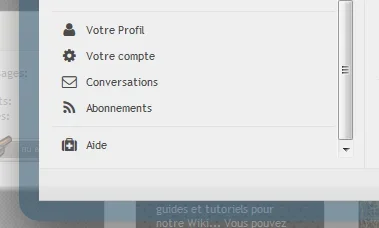
Fixed an error with the Bookmark code.
Looks like you have all that info twice. Once with, once without. Also, doesn't look like you have the bootstrap part in the Page Container correctly. Just a guess.
Looks like you have all that info twice. Once with, once without. Also, doesn't look like you have the bootstrap part in the Page Container correctly. Just a guess.
<!DOCTYPE html>
<html id="XenForo" lang="{$visitorLanguage.language_code}" dir="{$visitorLanguage.text_direction}" class="Public noJs {xen:if {$visitor.user_id}, 'LoggedIn', 'LoggedOut'} {xen:if {$sidebar}, 'Sidebar', 'NoSidebar'}" xmlns:fb="http://www.facebook.com/2008/fbml">
<head>
<xen:hook name="page_container_head">
<meta charset="utf-8" />
<meta http-equiv="X-UA-Compatible" content="IE=edge,chrome=1" />
<meta name="viewport" content="width=device-width" />
<xen:if is="{$requestPaths.fullBasePath}">
<base href="{$requestPaths.fullBasePath}" />
<script><xen:comment>/* Chrome bug and for Google cache */</xen:comment>
var _b = document.getElementsByTagName('base')[0], _bH = "{xen:jsescape $requestPaths.fullBasePath}";
if (_b && _b.href != _bH) _b.href = _bH;
</script>
</xen:if>
<title><xen:if is="{$title}">{xen:raw $title} | {$xenOptions.boardTitle}<xen:else />{$xenOptions.boardTitle}</xen:if></title>
<noscript><style>.JsOnly { display: none !important; }</style></noscript>
<link rel="stylesheet" href="css.php?css=xenforo,form,public&style={xen:urlencode $_styleId}&dir={$visitorLanguage.text_direction}&d={$visitorStyle.last_modified_date}" />
<!--XenForo_Require:CSS-->
{xen:helper ignoredCss, {$visitor.ignoredUsers}}
<xen:include template="google_analytics" />
<xen:include template="page_container_js_head" />
<link rel="alternate" type="application/rss+xml" title="{xen:phrase rss_feed_for_x, 'title={$xenOptions.boardTitle}'}" href="{xen:link forums/-/index.rss}" />
<xen:if is="{$pageDescription.content} AND !{$pageDescription.skipmeta} AND !{$head.description}"><meta name="description" content="{xen:string wordTrim, {xen:helper stripHtml, {xen:raw $pageDescription.content}}, 200}" /></xen:if>
<xen:if is="{$head}"><xen:foreach loop="$head" value="$headElement">{xen:raw $headElement}</xen:foreach></xen:if>
</xen:hook>
<link href="//netdna.bootstrapcdn.com/font-awesome/3.1.1/css/font-awesome.css" rel="stylesheet">
</head>Hmmm... well, I know for fact you have the same bit of code twice in that Navigation thingy. Not sure if the icons are called correctly, or why those random ones are appearing.
Are you using TMS by chance?
Try moving the link directly under <head>
I had one site it would only work there, and on another, only work at the bottom. Not sure why. Too much code for me to figure out. Haha.
Either that, or just inside the hook.
<xen:hook name="page_container_head">
Can I ask what theme you are using?
Of course. Soft Responsive.
Thought so, gimme a minute. I will add it to a test site and get it working for you.
We use essential cookies to make this site work, and optional cookies to enhance your experience.