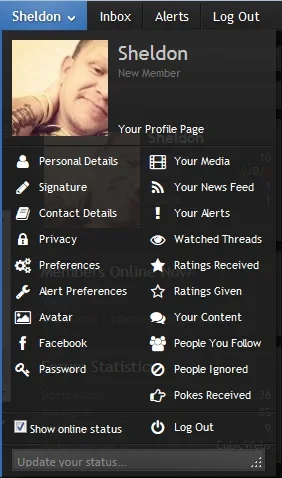Thank for this tweak, very nice
When adding the code for Bookmarks, it destroy my template (it reduce all the fonts in the menu)
Go to bookmarks_navigation_visitor_tab_links2 and replace everything with:
Code:
<li><a href="{xen:link account/bookmarks}"><i class="icon-bookmark icon-large" style="padding-right:6px;">{xen

hrase bookmarks_your_bookmarks}</a></li>
Go to bookmarks_account_wrapper_sidebar_your_account and replace everything with:
Code:
<li>
<a class="{xen:if "{$selectedKey} == 'account/bookmarks'", 'secondaryContent', 'primaryContent'}"
href="{xen:link account/bookmarks}">
<i class="icon-bookmark icon-large icon-fixed-width" style="padding-right:7px;">{xen

hrase bookmarks_bookmarks}</a>
</li>