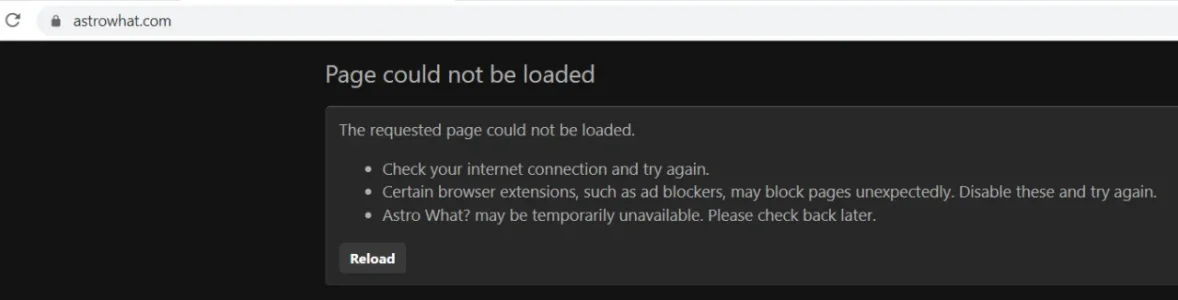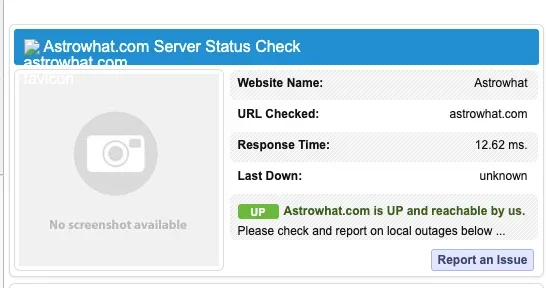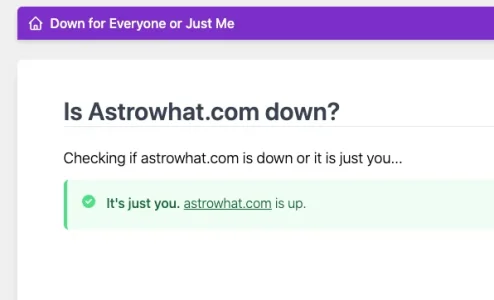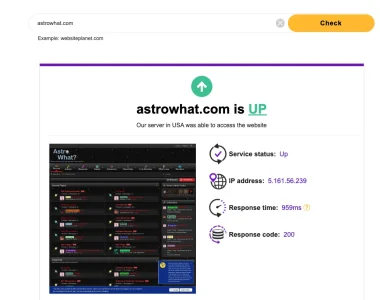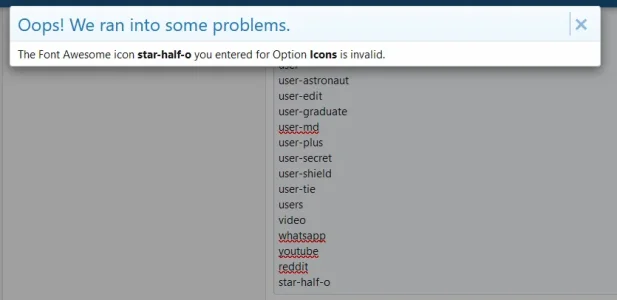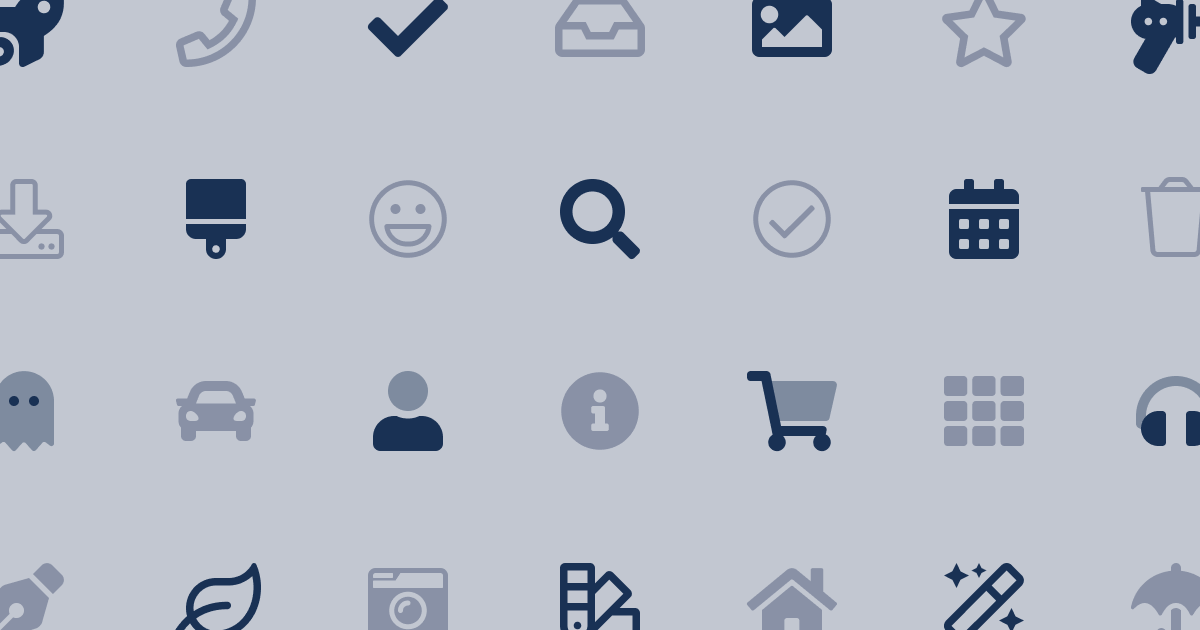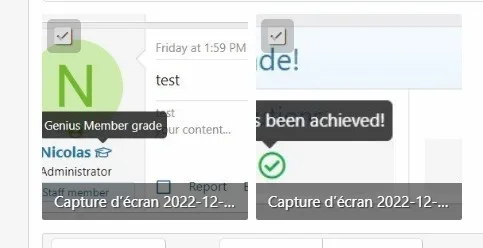You don't have a "Managed Server", you've got overpriced crippled crap 
Anyway, I doubt that pyftsubset is available nor that your host would be willing to provide this.
So your options are:
Anyway, I doubt that pyftsubset is available nor that your host would be willing to provide this.
So your options are:
- Test if you can use the precompiled binary and use that if it does
- Ask your host to provide pyftsubset.
- Get a better host
- Stop using FAM
- Try to fake the useragent for transfonter.org (not recommended, but seems to work)