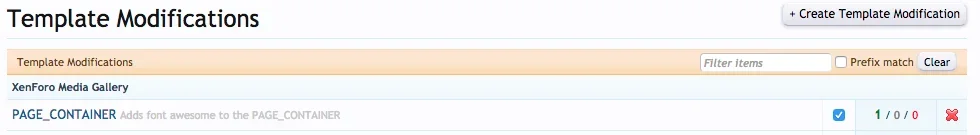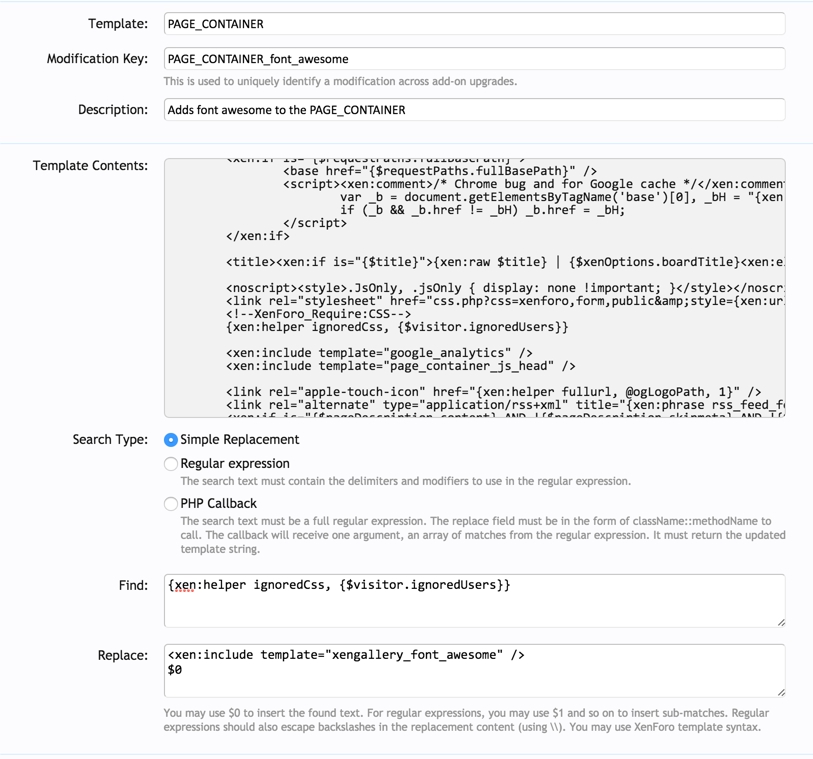a.tushkanov
Active member
Here: http://forum.bestflowers.ru/media/ .
I guess it's about this one?
<link href="//maxcdn.bootstrapcdn.com/font-awesome/4.2.0/css/font-awesome.min.css" rel="stylesheet">
But what's wrong with it?
I guess it's about this one?
<link href="//maxcdn.bootstrapcdn.com/font-awesome/4.2.0/css/font-awesome.min.css" rel="stylesheet">
But what's wrong with it?