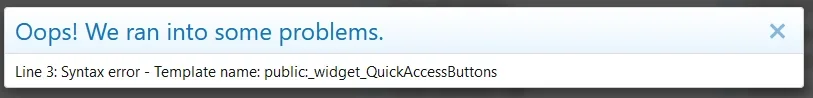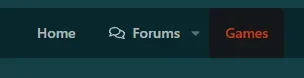Kevin
Well-known member
Thoughts on adding a FA icon to the custom user fieldDepending on what exactly you want to do the easiest approach might be to change the field title to
value display HTML output? Prior to 2.3 I could add (for example)
<i class="fab fa-mastodon"></i> to the display HTML to display the Mastodon icon after the value but with 2.3 none of my experiments seem to be working to get it displayed.