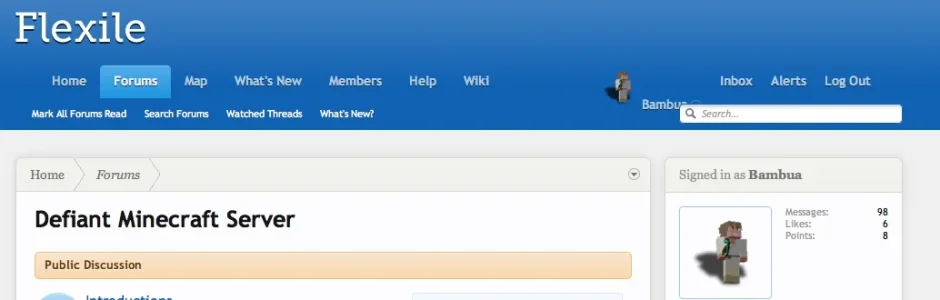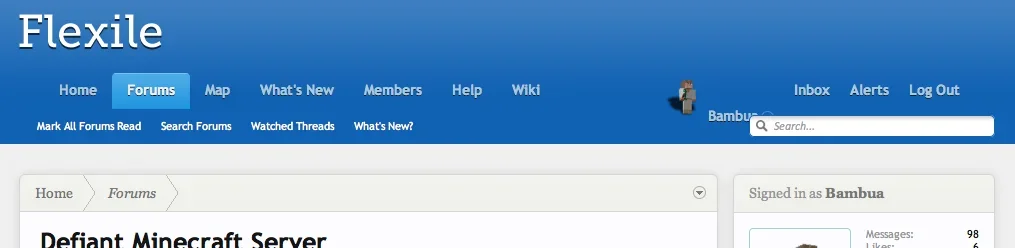The background image is just a solid color so you can safely "stretch" it without losing quality. I'm guessing you want to make the canvas bigger to fit your custom text. In that case, what you would want to do is:
- Go to Image > Canvas Size. Increase the width and/or height. Click the location you want the canvas to expand from. Then click OK.
- Use the eyedropper tool (sixth from the top) and click on the blue background to sample that color.
- Click the paintbucket tool (12th from top) and click on the white background area to fill it blue.
- Move and stretch the text to your liking using the Move tool (1st from top)
However, to save the final image, I would recommend turning off the background layer by clicking the eye icon on that layer and then saving the image as a transparent PNG by going to File >Save for Web & Devices... and choosing PNG-24 as the preset.
If this isn't what you were asking, please try to explain a bit more and I'll try to help.