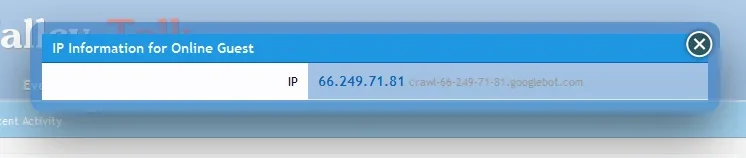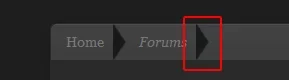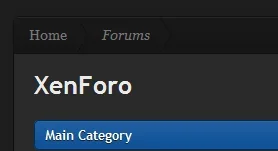Peggy
in memoriam 2016
Erik another question, dear. I looked in the navigation.css template, and in the header & navigation style properties, but nothing I tried would change the color of these links.
View attachment 16052
Currently they change to black upon hover, but I want to change that hover color.
Where would I find these settings?
All fixed, thanks Steve.