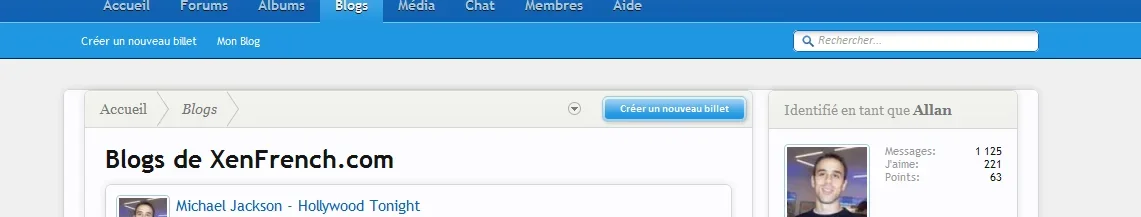Peggy
in memoriam 2016
Erik! I have the red and blue Flexile style installed (as well as the dark flexile).
Now, I was able to install a different set of forum status icons on the dark style, because it has it's own set of files.
But the red one doesn't, I know, it shares the same files with the main style (blue).
Is there any way that you know of that I can give the blue and red styles a separate set of status icons??
Now, I was able to install a different set of forum status icons on the dark style, because it has it's own set of files.
But the red one doesn't, I know, it shares the same files with the main style (blue).
Is there any way that you know of that I can give the blue and red styles a separate set of status icons??