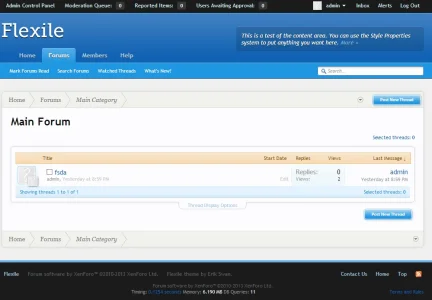This is my best stab and the changes for Flexile 1.1.3 to 1.1.4. It works on my localhost version of xF 1.1.4. But the new Resource Manager templates in 1.1.4 are not reflected here.
DO NOT make these changes unless you've made a backup of your Flexile templates to revert to if these edits don't work for you. I probably won't be able to help you much if something breaks.
These edits might work until an updated Flexile is released. I made these from a stock xF 1.1.4 and a stock Flexile 1.1.3.
Replace the Flexile 1.1.3 versions of templates with the file names included in the attached zip file.
NOTE: This is not an official Flexile release, I'm just trying to get Flexile 1.1.3 working a little better with xF 1.1.4
unauthorized_flexile_1.1.4
----footer
----moderator_bar
----navigation
----navigation_visitor_tab
----public.css
----xenforo.css
This is my best stab and the changes for Flexile 1.1.3 to 1.1.4. It works on my localhost version of xF 1.1.4. But the new Resource Manager templates in 1.1.4 are not reflected here.
DO NOT make these changes unless you've made a backup of your Flexile templates to revert to if these edits don't work for you. I probably won't be able to help you much if something breaks.
These edits might work until an updated Flexile is released. I made these from a stock xF 1.1.4 and a stock Flexile 1.1.3.
Replace the Flexile 1.1.3 versions of templates with the file names included in the attached zip file.
NOTE: This is not an official Flexile release, I'm just trying to get Flexile 1.1.3 working a little better with xF 1.1.4
unauthorized_flexile_1.1.4
----footer
----moderator_bar
----navigation
----navigation_visitor_tab
----public.css
----xenforo.css
ALSO, if you are using the Resource Manager, to fix the top left block, apply these changes to your EXTRA.css template, suggested by RoldanLT.
http://xenforo.com/community/threads/flexile.29335/page-68#post-524333
Note: the file has been removed as it violates the copyright owner's license.