You are using an out of date browser. It may not display this or other websites correctly.
You should upgrade or use an alternative browser.
You should upgrade or use an alternative browser.
Flat Awesome - PixelExit.com [Deleted]
- Thread starter Russ
- Start date
-
- Tags
- pixel exit
Using a cell (mobile view), I don't like that from the "Home" page, the "Forums" like is hidden under the menu drop-down.
How could I change the "Home" link to a font awesome icon for home? That way, perhaps in the mobile view, there might be enough room for "home" and "forums" links to be visible from the home page.
How could I change the "Home" link to a font awesome icon for home? That way, perhaps in the mobile view, there might be enough room for "home" and "forums" links to be visible from the home page.
RalleRalle
Active member
am I the only one who has problem with uploading attachments in posts? There ist no hourglass animation or anything, also the successfully uploaded attachments don't show until I hit "submit": After the page-reload I see that every upload I initiated worked, bt before there was no way to tell... (xf 1.4.10, fa 1.4.5) I've seen this with Chrome browser on Mac and Windows. Adblocker switched off...
(forgot to say: If I switch back to xf default style it works, so I guess this problem is connected to flatawesome)
(forgot to say: If I switch back to xf default style it works, so I guess this problem is connected to flatawesome)
Russ
Well-known member
am I the only one who has problem with uploading attachments in posts? There ist no hourglass animation or anything, also the successfully uploaded attachments don't show until I hit "submit": After the page-reload I see that every upload I initiated worked, bt before there was no way to tell... (xf 1.4.10, fa 1.4.5) I've seen this with Chrome browser on Mac and Windows. Adblocker switched off...
(forgot to say: If I switch back to xf default style it works, so I guess this problem is connected to flatawesome)
Not exactly sure how the style would effect that to be honest
Using a cell (mobile view), I don't like that from the "Home" page, the "Forums" like is hidden under the menu drop-down.
How could I change the "Home" link to a font awesome icon for home? That way, perhaps in the mobile view, there might be enough room for "home" and "forums" links to be visible from the home page.
You can edit the navigation template and look for the {xen
Code:
<i class="fa fa-home"></i>Russ
Well-known member
Russ updated Flat Awesome with a new update entry:
1.5.0 Update
Read the rest of this update entry...
1.5.0 Update
Brings the style up to date with 1.5.0.
Updated Font Awesome to 4.4.0
If you like the style, like the resource and review it!
Read the rest of this update entry...
RalleRalle
Active member
I take that as a "No, I don't have that problem too". Thx.Not exactly sure how the style would effect that to be honest
Everybody else here: What about you?
lazy llama
Well-known member
How big is the file you're uploading? Are you using the Flash or non-Flash uploader?I take that as a "No, I don't have that problem too". Thx.
Everybody else here: What about you?
I had a similar thing (slightly different circumstances) which turned out to be PHP not liking the upload size.
You can edit the navigation template and look for the {xenhrase home}, replace it with Font Awesome code:
Code:<i class="fa fa-home"></i>
This did not work for me. I changed it in navigation and quick navigation templates, reloaded, and it still says "HOME" in the tab.
Did you edit the right template in the right style? Make sure you're editing the navigation template in your Flat Awesome style.This did not work for me. I changed it in navigation and quick navigation templates, reloaded, and it still says "HOME" in the tab.
You want to find this line in the navigation template:
HTML:
<li class="navTab home PopupClosed"><a href="{$homeLink}" class="navLink">{xen:phrase home}</a></li>And replace it with this:
HTML:
<li class="navTab home PopupClosed"><a href="{$homeLink}" class="navLink"><i class="fa fa-home"></i></a></li>Yeah, that might be the issue then. I'm not familiar with the add-on but it's quite possible it is adding its own tab to act as a 'Home' tab hence why the changes we advised you to make are seemingly having no effect.Yes I quadruple checked that it was the navigation template in the currently active style. It still showed "HOME" typed out. Note I do use CTA featured threads as my home page and don't know if that affects anything.
Perhaps @Brogan can assist you better with replacing the tab's phrase with an icon.
Russ
Well-known member
Yes I quadruple checked that it was the navigation template in the currently active style. It still showed "HOME" typed out. Note I do use CTA featured threads as my home page and don't know if that affects anything.
He's probably using the extra:tabs home
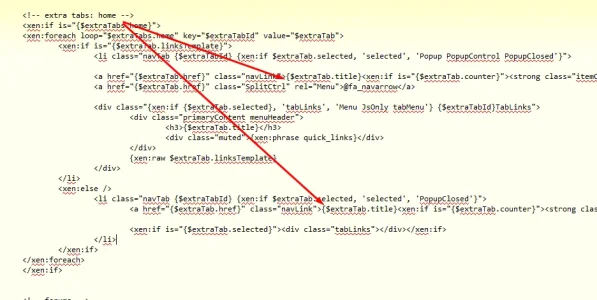
Try placing the font awesome icon on those spots.
I can't seem to find that template. Can you tell me which one it is? I dont have a template called extra tabs.He's probably using the extra:tabs home
View attachment 115269
Try placing the font awesome icon on those spots.
Russ
Well-known member
I can't seem to find that template. Can you tell me which one it is? I dont have a template called extra tabs.
Sorry for the confusion, it's in the navigation template.
goobernacular
Member
Version 1.4.5 has an issue on the Account Upgrades page.
After an upgrade is purchased, an additional section is generated below the available options called "Purchased Upgrades". For some reason at this point, the breadBoxBottom and Footer end up INSIDE the <!-- main template --> container, which causes the footer to kind of float-right instead of act like a block level element.
I'm not sure which template to work with to fix this. Can anyone duplicate this and share a fix?
Thank you for all of your support. Can you address the issue I've quoted above?
Russ
Well-known member
Why cannot see att icon? File is *.zip .. Using CloudFlare, but try turn off and have same problem. Cache is cleared. Here is example XenForo prevod
Try this fix in the top of my post:
Flat Awesome - PixelExit.com
Thank you! Unfortunately even with the HOME text changed to an icon, and removing the margin, mobile members cannot see a link to the forums ... only from the sandwhich links.Sorry for the confusion, it's in the navigation template.
Similar threads
- Replies
- 135
- Views
- 11K