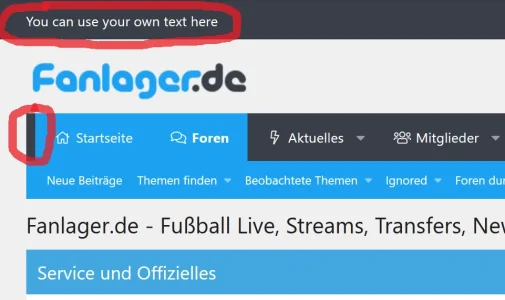Wildcat Media
Well-known member
OK, I did that when I upgraded--I overwrote FA+ and realized my general edits were in the Zipped child style (layout, etc.) anyways. Color variations are in child styles of Zipped.
Only I hit a snag in that there are some templates needing merging--I'll be opening a ticket later to assist with that. Namely, PAGE_CONTAINER has at least a half dozen places where I have to choose between parent, modified or both to resolve the merge. And I lost the dual column layout but, I have a feeling that will be resolved once I complete the merges properly.
Overall though, not too much work to do an upgrade! Those are always a nail biter for me.
Only I hit a snag in that there are some templates needing merging--I'll be opening a ticket later to assist with that. Namely, PAGE_CONTAINER has at least a half dozen places where I have to choose between parent, modified or both to resolve the merge. And I lost the dual column layout but, I have a feeling that will be resolved once I complete the merges properly.
Overall though, not too much work to do an upgrade! Those are always a nail biter for me.