snoopy5
Well-known member
Yes, FlatAwesome+ is available for XF 2.1.

But in the Ressource Manager it is flagged as "unmaintained"
Yes, FlatAwesome+ is available for XF 2.1.

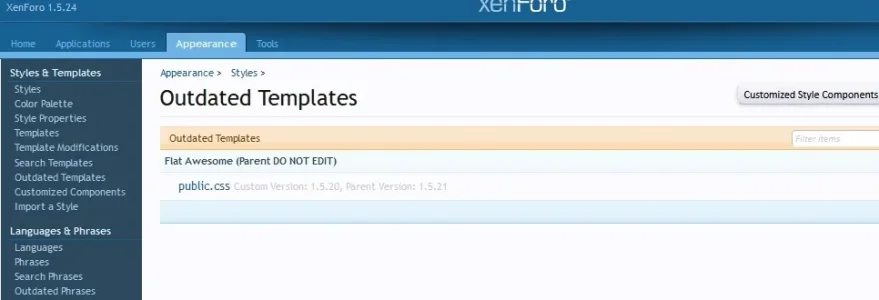
I linked directly to the @Pixel Exit (owned and run by @Russ) web site. That is the font of all wisdom and knowledge for all things Flat Awesome for XF 1.x and XF 2.x. I have been running FlatAwesome for the past year on XF2, starting with 2.1.1 and now going up to the current 2.1.7.But in the Ressource Manager it is flagged as "unmaintained"
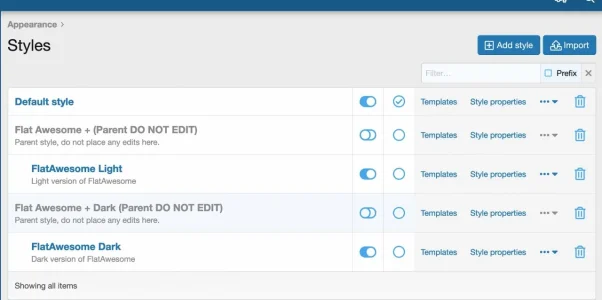
Our 1.x styles are unsupported (no updates) as of March 14th 2019. If that one template is all that is outdated though I’m sure we can help out if you can get us a log in and post a ticket on Pixel Exit.I have a question also for this theme for XF1.5.24:
I just installed the theme and created also a child theme as recommended. Works fine. Now I get this "template error" message in ACP "outdated template".
View attachment 219272
I worry now to merge this template as it seems to change the parent template, which should not be edited as shown above in the file name.
What shall I do now?
It does differ, our XF 2 styles do not require XenBase as a parent any longer.so it may differ a bit from XF1
In the image posted above, I do not see a "child" template -- only the parent. You NEED to duplicate it per instructions to a child template, and perform any modifications on the child template.

If that one template is all that is outdated though I’m sure we can help out if you can get us a log in and post a ticket on Pixel Exit.
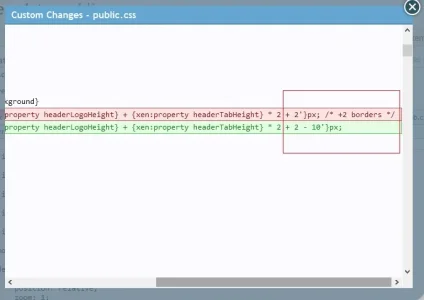
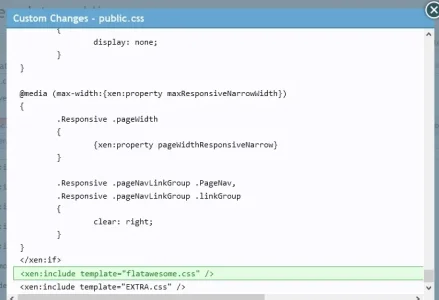
We use essential cookies to make this site work, and optional cookies to enhance your experience.