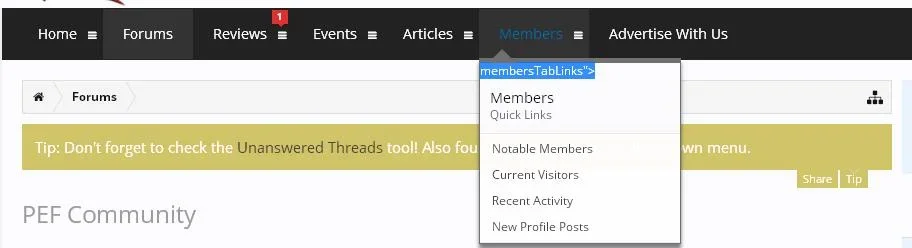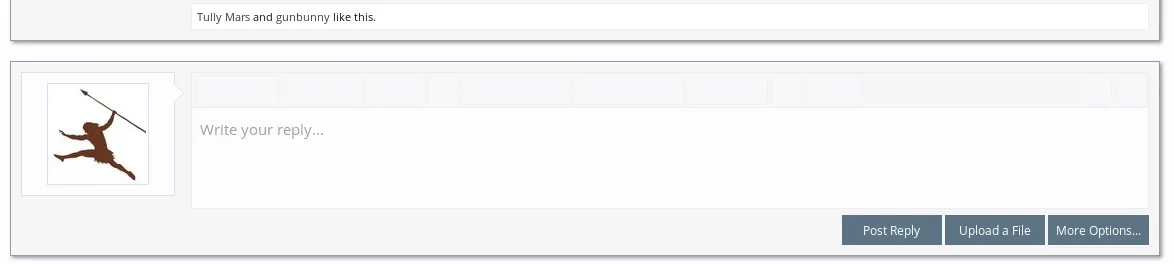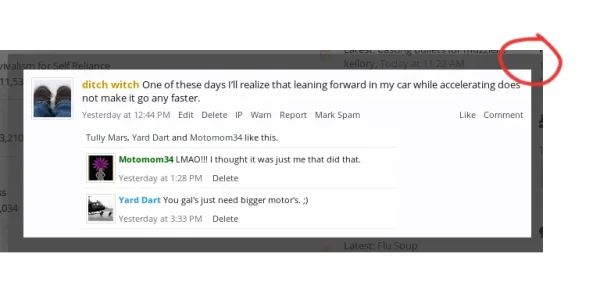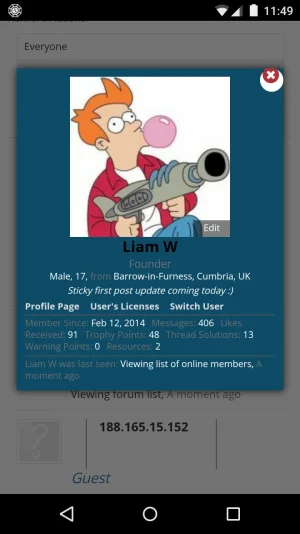melbo
Well-known member
Much betterYa for whatever reason I saw that the other day and it bugged me too haha:
Code:.navTabs .navTab .SplitCtrl .fa:before { content: "\f054"; }
Try that out, for more codes:
http://fontawesome.io/cheatsheet/
Thank you both for the stellar support of a free style!