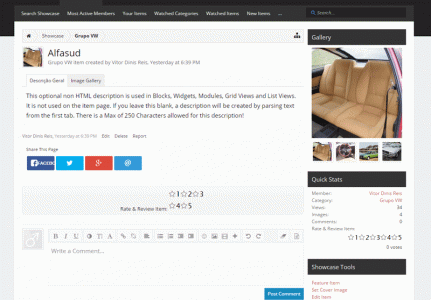Russ
Well-known member
@Russ I figured it out. Its this addon causing the issue. As soon as I uninstall it the navigation reverts to the top of the screen. Tested it three times just to be sure.
https://xenforo.com/community/resources/xfuniverse-taigachat-pro-essentials.4098/
Cool, possibly something simple as I mentioned previously a missing </div> maybe(could still be a style issue I'm overlooking too)