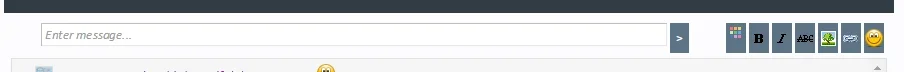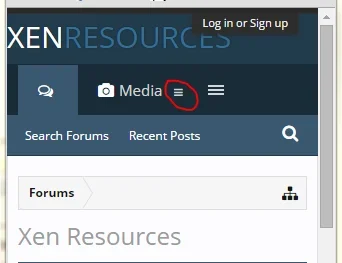Russ
Well-known member
is it working with Xenforo v1.4.5?
I think about upgrading my Xenforo from 1.4.3 to 1.4.5....
I think 1.4.5 only has one outdated template: discussion_list.css which you can just open and click "Save and exit" if you want. Updates coming shortly for the style within a few days.