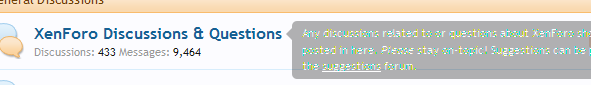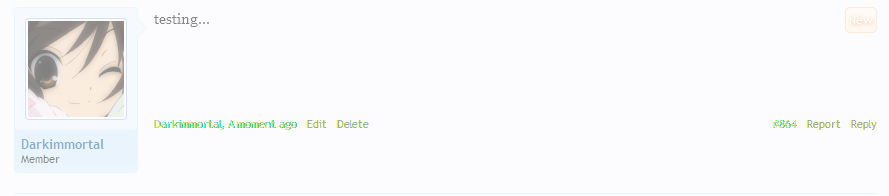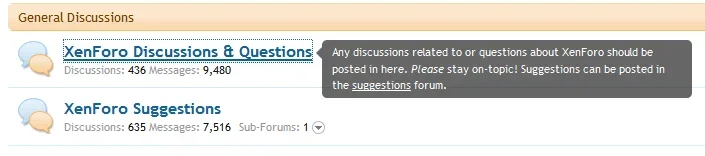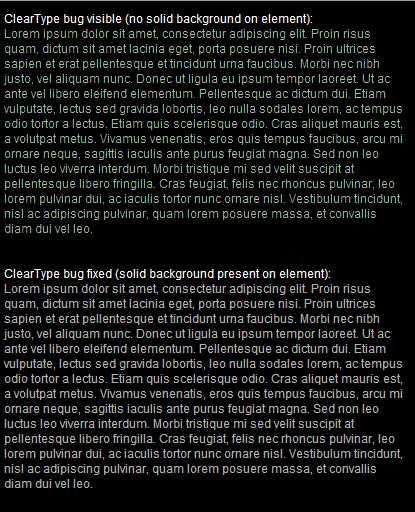Luke F
Well-known member
There is a known and yet to be fixed (even in 4) bug in Firefox where text in transparent elements will look awful (text turns strange colours) if their opacity is < 1 (even without animation) if ClearType is enabled on Windows.
The workaround is to make all elements where opacity is adjusted (such as forum descriptions, quick reply posting, etc.) have a solid background (anything but transparent, none or undefined). I would like to not have to do this manually when xenForo is released, as the vast majority of my users use Firefox on Windows
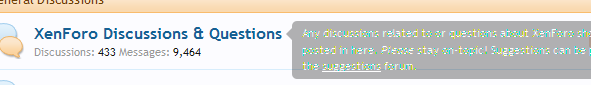
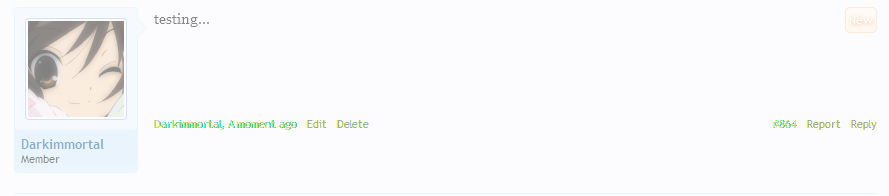
The workaround is to make all elements where opacity is adjusted (such as forum descriptions, quick reply posting, etc.) have a solid background (anything but transparent, none or undefined). I would like to not have to do this manually when xenForo is released, as the vast majority of my users use Firefox on Windows