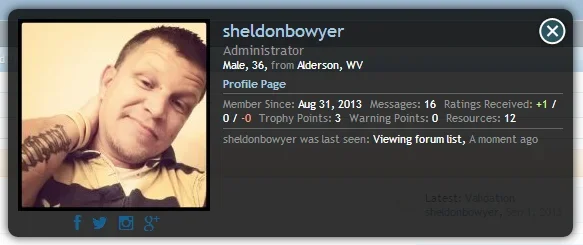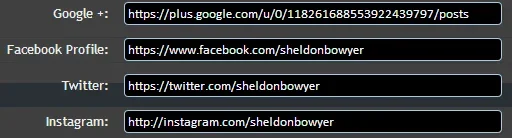Sheldon
Well-known member
Been tinkering with the add-on I had created... wanted to get opinions on it.
Right now, you make your choices when you register:

Or if you have already registered, from the "preferences":
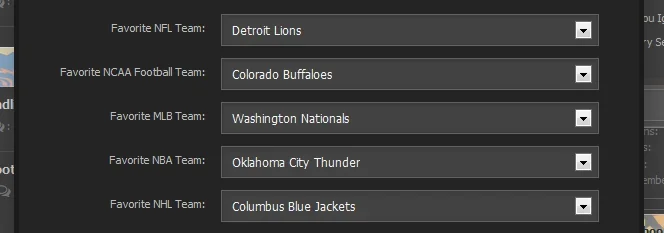
Now, the display areas are in a few different areas, still deciding on which areas I want to keep them, or possibly have an "On/Off" switch to allow them to be displayed.
Member Card:

User Visitor Panel:

Navigation Drop-Down:
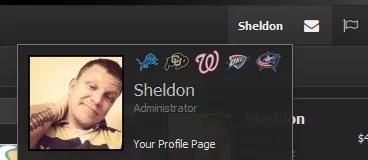
Postbit:

Member Profile Page:
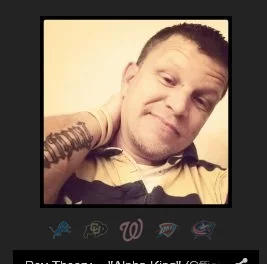
Only the Postbit and Member Profile Page images change opacity when hovering. The rest are normal images.
I finally got it to display as it should even when one was left blank, so that was an issue I corrected.
What else could be added to this? Or what would you prefer to see changed if you used this? It seems it could easily be modified to support just about any type of "favorite" as well...
Right now, you make your choices when you register:

Or if you have already registered, from the "preferences":
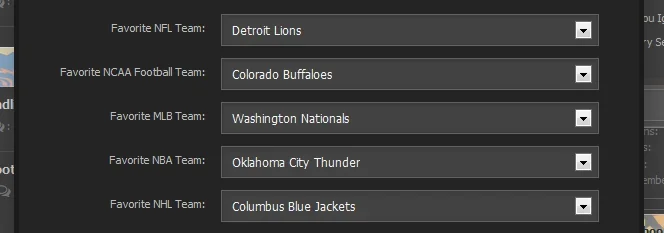
Now, the display areas are in a few different areas, still deciding on which areas I want to keep them, or possibly have an "On/Off" switch to allow them to be displayed.
Member Card:

User Visitor Panel:

Navigation Drop-Down:
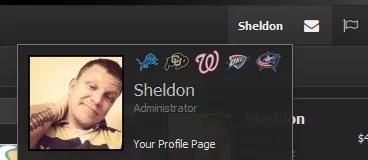
Postbit:

Member Profile Page:
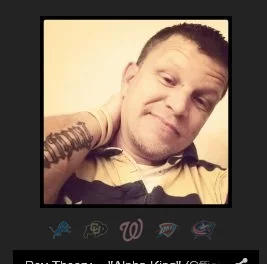
Only the Postbit and Member Profile Page images change opacity when hovering. The rest are normal images.
I finally got it to display as it should even when one was left blank, so that was an issue I corrected.
What else could be added to this? Or what would you prefer to see changed if you used this? It seems it could easily be modified to support just about any type of "favorite" as well...