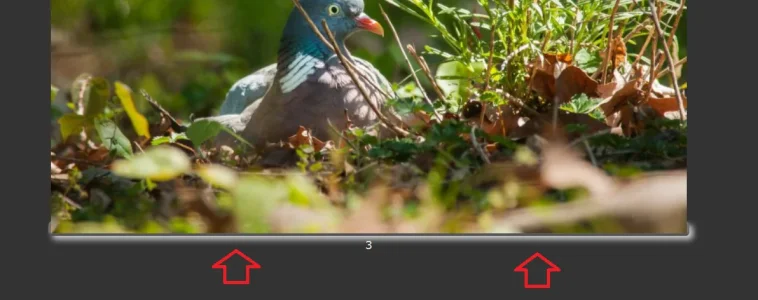snoopy5
Well-known member
Hi
I am using Xenforo 1.44. When a user s uploading or embedding an image in a posting, the exif data are hidden behind the image if I hover with my mouse over it. Tested with firefox and IE (always newest versions)
What could be the reason for this?
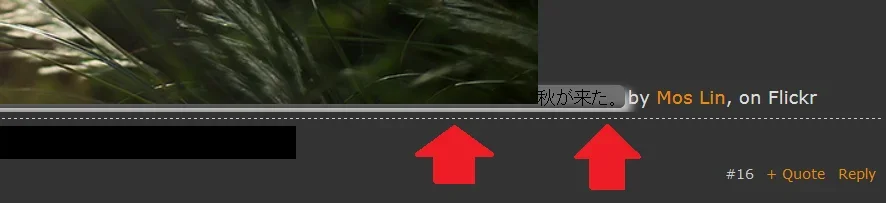
P.S.: I also disabled all addons in config.php, but no improvement with this
I am using Xenforo 1.44. When a user s uploading or embedding an image in a posting, the exif data are hidden behind the image if I hover with my mouse over it. Tested with firefox and IE (always newest versions)
What could be the reason for this?
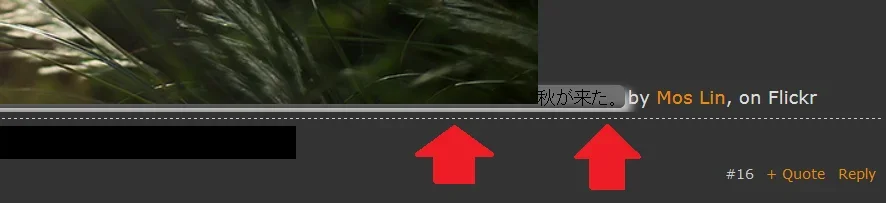
P.S.: I also disabled all addons in config.php, but no improvement with this
Last edited: