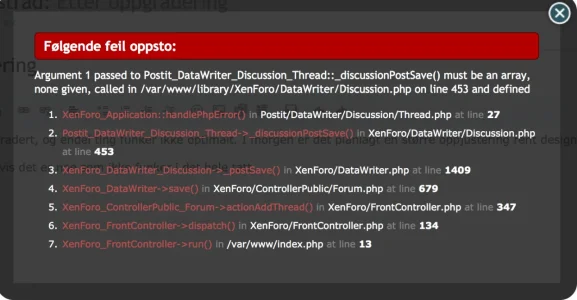raytrails
Well-known member
Trying to deinstall several add-ons - but keep getting this:
Any ideas?
Code:
Zend_Db_Statement_Mysqli->_execute() in Zend/Db/Statement.php at line 297
Zend_Db_Statement->execute() in Zend/Db/Adapter/Abstract.php at line 479
Zend_Db_Adapter_Abstract->query() in XenForo/Model/Template.php at line 510
XenForo_Model_Template->deleteTemplatesForAddOn() in XenForo/Model/AddOn.php at line 441
XenForo_Model_AddOn->deleteAddOnMasterData() in TMS/Model/AddOn.php at line 46
TMS_Model_AddOn->deleteAddOnMasterData() in XenForo/DataWriter/AddOn.php at line 197
XenForo_DataWriter_AddOn->_postDelete() in XenForo/DataWriter.php at line 1738
XenForo_DataWriter->delete() in XenForo/ControllerAdmin/AddOn.php at line 116
XenForo_ControllerAdmin_AddOn->actionDelete() in XenForo/FrontController.php at line 310
XenForo_FrontController->dispatch() in XenForo/FrontController.php at line 132
XenForo_FrontController->run() in /var/www/admin.php at line 13Any ideas?