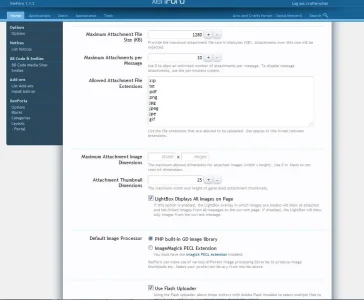Craftelf
Member
I keep getting this error message when I try to upload an image. When, I uncheck the "Use Flash Uploader" i also get an error message.
I am able to upload a profile image but I cant upload a jpg or txt file in new threads or as replies.
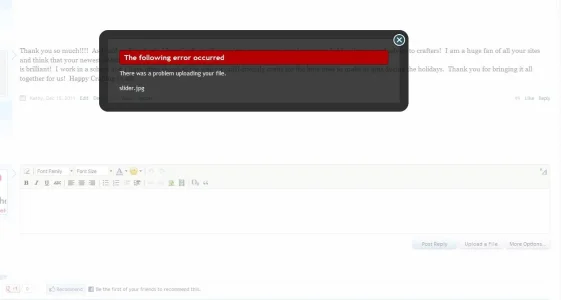
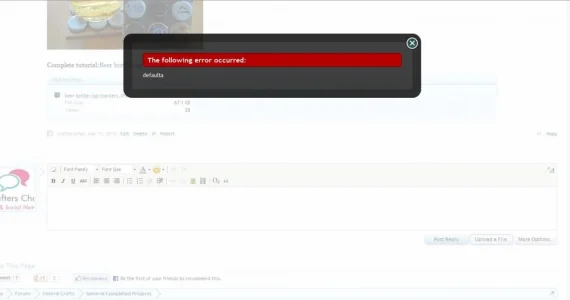
I tried reading up on the issue and i made sure that folders "internal_data" and "data" had permission to edit. It was set to 0755 but I now have it on 0777 for both of those two folders and their sub folders.
The permissions for the nodes and user groups are set to allow for uploading and viewing attachments.
I have the following add-ons installed
Book Reviews by Waindigo 1.0
Sitemap for XenForo 1.1.2
Social Beta 2
Template Modification System 1.1.1
Thread Thumbnails by Waindigo 1.2.3
[8wayRun.Com] XenMedio (Media) 1.5.0
[8wayRun.Com] XenPorta (Portal) 1.5.3
[******] Custom Node Icon 0.9
What can I do to fix my issue?
I am able to upload a profile image but I cant upload a jpg or txt file in new threads or as replies.
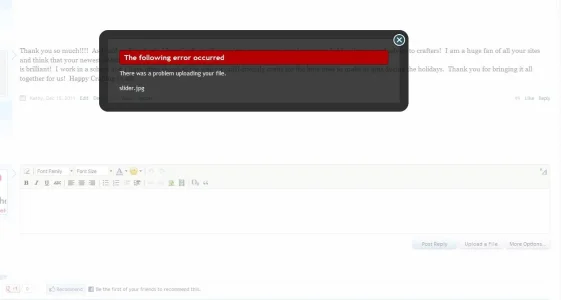
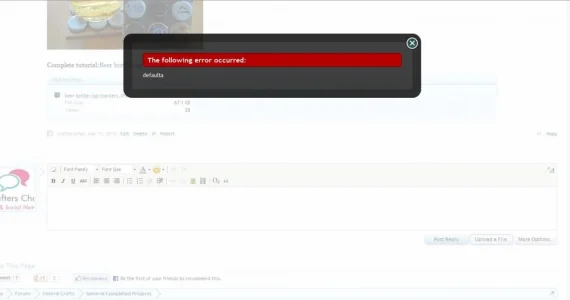
I tried reading up on the issue and i made sure that folders "internal_data" and "data" had permission to edit. It was set to 0755 but I now have it on 0777 for both of those two folders and their sub folders.
The permissions for the nodes and user groups are set to allow for uploading and viewing attachments.
I have the following add-ons installed
Book Reviews by Waindigo 1.0
Sitemap for XenForo 1.1.2
Social Beta 2
Template Modification System 1.1.1
Thread Thumbnails by Waindigo 1.2.3
[8wayRun.Com] XenMedio (Media) 1.5.0
[8wayRun.Com] XenPorta (Portal) 1.5.3
[******] Custom Node Icon 0.9
What can I do to fix my issue?