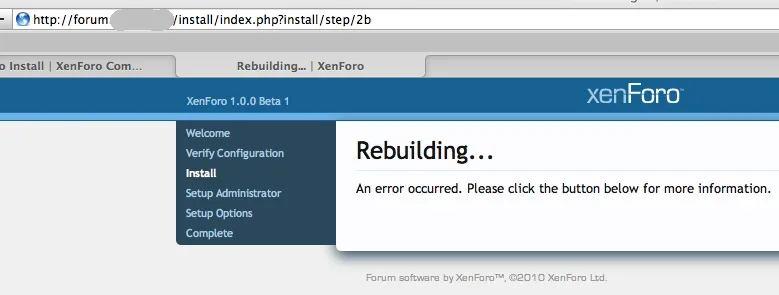You are using an out of date browser. It may not display this or other websites correctly.
You should upgrade or use an alternative browser.
You should upgrade or use an alternative browser.
Duplicate Error at step 2b and no button
- Thread starter dutchbb
- Start date
jmurrayhead
Well-known member
Not already resolved for everyone. I'm still getting the same error after the fix.Already resolved and there are a large number of threads about it - download again and re-upload the /js directory and it'll fix it
Erik
Well-known member
Same here. Regardless, I just let it be and it appeared to install successfully after a few minutes.Not already resolved for everyone. I'm still getting the same error after the fix.
Edit: I may not have the new package. Give me a second.
calorie
Active member
Is the browser still working even though you see that error message on screen? If so, try waiting for the browser to redirect you to step three and ignore the error. Do not stop your browser from working. Go have a smoke or something  and return in a bit, and hopefully you find that XF proceeded to step three, no harm done.
and return in a bit, and hopefully you find that XF proceeded to step three, no harm done.
jmurrayhead
Well-known member
I have waited for it to finish and it did, sometimes giving what looks like a stack trace. I've also tried refreshing after that. Still no joyIs the browser still working even though you see that error message on screen? If so, try waiting for the browser to redirect you to step three and ignore the error. Do not stop your browser from working. Go have a smoke or somethingand return in a bit, and hopefully you find that XF proceeded to step three, no harm done.
yea, I can now confirm it works, I've done it on 3 test installations where you do this:
Open file js/xenforo/cache_rebuild.js
find:
and change to
Open file js/xenforo/cache_rebuild.js
find:
Code:
{ error: $.context(this, 'formSubmitError'), timeout: 30000 }
Code:
{ error: $.context(this, 'formSubmitError'), timeout: 300000 }
F
Floris
Guest
Re-download the .zip 
jmurrayhead
Well-known member
adding the extra zer0 at least gave me the "Rebuild Caches" button. Just waiting on that to finish now.yea, I can now confirm it works, I've done it on 3 test installations where you do this:
Open file js/xenforo/cache_rebuild.js
find:
and change toCode:{ error: $.context(this, 'formSubmitError'), timeout: 30000 }
Code:{ error: $.context(this, 'formSubmitError'), timeout: 300000 }
jmurrayhead
Well-known member
I've done that already...still no luck :/Re-download the .zip
jmurrayhead
Well-known member
lol I click the "Rebuild Caches" button and after a long wait, Firefox asks me if I want to save index.phpLet me know how it goes jmurrayhead it seems to work on my Fedora 13 VPS and on my own localhost
jmurrayhead
Well-known member
Hmm.. still can't get any further than Rebuilding... Phrases (importing)
Now I'm getting this error:
the error varies between the previous posted and the following during step 2b:
Server Error
Mysqli statement execute error : Query execution was interrupted
1. Zend_Db_Statement_Mysqli->_execute() in /home/content/xxx/html/xf/library/Zend/Db/Statement.php at line 300
2. Zend_Db_Statement->execute() in /home/content/xxx/html/xf/library/Zend/Db/Adapter/Abstract.php at line 468
3. Zend_Db_Adapter_Abstract->query() in /home/content/xxx/html/xf/library/XenForo/Model/Phrase.php at line 992
4. XenForo_Model_Phrase->deletePhrasesForAddOn() in /home/content/xxx/html/xf/library/XenForo/Model/Phrase.php at line 1022
5. XenForo_Model_Phrase->importPhrasesAddOnXml() in /home/content/xxx/html/xf/library/XenForo/CacheRebuilder/ImportPhrase.php at line 33
6. XenForo_CacheRebuilder_ImportPhrase->rebuild() in /home/content/xxx/html/xf/library/XenForo/ControllerHelper/CacheRebuild.php at line 26
7. XenForo_ControllerHelper_CacheRebuild->rebuildCache() in /home/content/xxx/html/xf/library/XenForo/Install/Controller/Install.php at line 243
8. XenForo_Install_Controller_Install->actionStep2b() in /home/content/xxx/html/xf/library/XenForo/FrontController.php at line 303
9. XenForo_FrontController->dispatch() in /home/content/xxx/html/xf/library/XenForo/FrontController.php at line 132
10. XenForo_FrontController->run() in /home/content/xxx/html/xf/install/index.php at line 17
Now I'm getting this error:
the error varies between the previous posted and the following during step 2b:
Server Error
Mysqli statement execute error : Query execution was interrupted
1. Zend_Db_Statement_Mysqli->_execute() in /home/content/xxx/html/xf/library/Zend/Db/Statement.php at line 300
2. Zend_Db_Statement->execute() in /home/content/xxx/html/xf/library/Zend/Db/Adapter/Abstract.php at line 468
3. Zend_Db_Adapter_Abstract->query() in /home/content/xxx/html/xf/library/XenForo/Model/Phrase.php at line 992
4. XenForo_Model_Phrase->deletePhrasesForAddOn() in /home/content/xxx/html/xf/library/XenForo/Model/Phrase.php at line 1022
5. XenForo_Model_Phrase->importPhrasesAddOnXml() in /home/content/xxx/html/xf/library/XenForo/CacheRebuilder/ImportPhrase.php at line 33
6. XenForo_CacheRebuilder_ImportPhrase->rebuild() in /home/content/xxx/html/xf/library/XenForo/ControllerHelper/CacheRebuild.php at line 26
7. XenForo_ControllerHelper_CacheRebuild->rebuildCache() in /home/content/xxx/html/xf/library/XenForo/Install/Controller/Install.php at line 243
8. XenForo_Install_Controller_Install->actionStep2b() in /home/content/xxx/html/xf/library/XenForo/FrontController.php at line 303
9. XenForo_FrontController->dispatch() in /home/content/xxx/html/xf/library/XenForo/FrontController.php at line 132
10. XenForo_FrontController->run() in /home/content/xxx/html/xf/install/index.php at line 17
Erik
Well-known member
Sounds like the script was killed because it was taking too long. Are you on a shared host?Server Error
Mysqli statement execute error : Query execution was interrupted
If not, try increasing PHP's max execution time, memory limit, or both. I'm not familiar enough with MySQL to know if it has a maximum query execution time, but if it does you could try increasing that as well.
jmurrayhead
Well-known member
Yes, unfortunately I am on a shared host :/ I've been thinking about getting a VPS for quite some time, and probably will soon, but XenForo still needs to work for those who will stay on shared hosting.Sounds like the script was killed because it was taking too long. Are you on a shared host?
If not, try increasing PHP's max execution time, memory limit, or both. I'm not familiar enough with MySQL to know if it has a maximum query execution time, but if it does you could try increasing that as well.
Similar threads
- Replies
- 6
- Views
- 2K
- Replies
- 6
- Views
- 2K
- Question
- Replies
- 37
- Views
- 5K