We are using Vaultwiki with Xenforo,
When editing pages we are given a full WYSIWYG editor but when editing section we are only given a plain test editor.
For usability we really need some sort of editor with a toolbar etc, users just don't like editing using bbcodes etc...
Editing Page
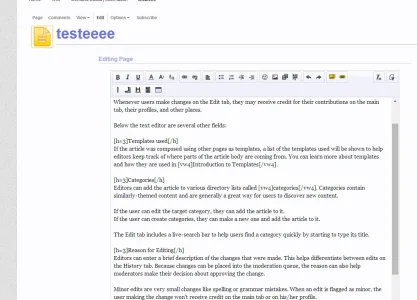
Editing Section
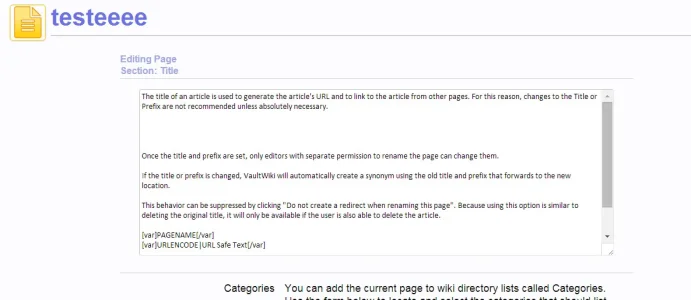
We have contacted the addon author @pegasus for help however it appears that it is not his control to make changes to this:
"Because a section might occur in the middle of active BB-Codes, it is not possible to use WYSIWYG mode for the editor when editing a section.
In vBulletin this is fine, because there is really no difference between WYSIWYG and non-WYSIWYG modes. But in XenForo, when WYSIWYG is disabled, there is no editor toolbar at all.
That is the default behavior of XenForo. If you don't like it, you can ask the XenForo developers to for an improvement request: to still show the editor toolbar when in BB-Code editing mode (so that there are buttons for the BB-Codes)."
Is there anyway we can enable some sort of WYSIWYG within bbcodes.
Unfortunately most users nowadays want a WYSIWYG on wikis and really does make a huge difference,
Thank you for your help
When editing pages we are given a full WYSIWYG editor but when editing section we are only given a plain test editor.
For usability we really need some sort of editor with a toolbar etc, users just don't like editing using bbcodes etc...
Editing Page
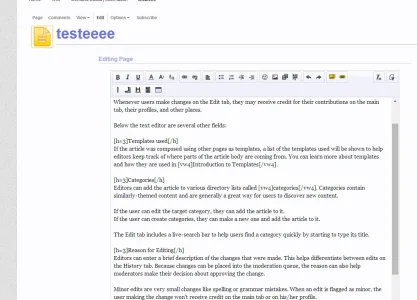
Editing Section
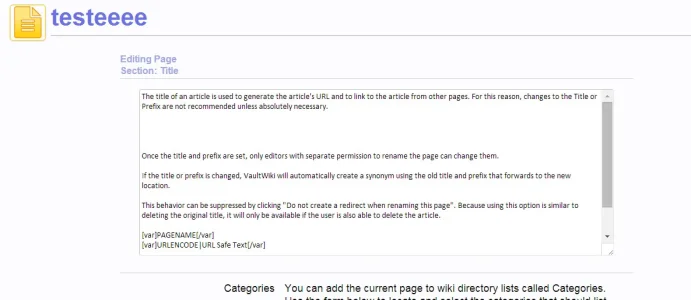
We have contacted the addon author @pegasus for help however it appears that it is not his control to make changes to this:
"Because a section might occur in the middle of active BB-Codes, it is not possible to use WYSIWYG mode for the editor when editing a section.
In vBulletin this is fine, because there is really no difference between WYSIWYG and non-WYSIWYG modes. But in XenForo, when WYSIWYG is disabled, there is no editor toolbar at all.
That is the default behavior of XenForo. If you don't like it, you can ask the XenForo developers to for an improvement request: to still show the editor toolbar when in BB-Code editing mode (so that there are buttons for the BB-Codes)."
Is there anyway we can enable some sort of WYSIWYG within bbcodes.
Unfortunately most users nowadays want a WYSIWYG on wikis and really does make a huge difference,
Thank you for your help