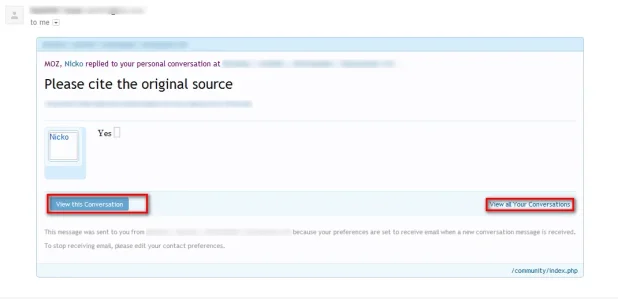You are using an out of date browser. It may not display this or other websites correctly.
You should upgrade or use an alternative browser.
You should upgrade or use an alternative browser.
XF 1.1 Email notification links not working
- Thread starter MOZ
- Start date
I was thinking of the option in Admin CP - Options Basic Board Information - Board URL. I see at the bottom right of your screenshot it shows /community/index.php, but on my site it shows the full URL to my board. That is why I think you might have configured with a relative URL, but it should be full (http://www.yoursite.com/community) 
EDIT:
It should not contain a trailing /, I did that when I originally set up my forum and that will also break your emails URLs
EDIT:
It should not contain a trailing /, I did that when I originally set up my forum and that will also break your emails URLs
Not monday anymore, I can see and think againEDIT: Although, I think MagnusB might be right - well spotted dude.
MOZ
Well-known member
Sureyodawn, could you start a private conversation with me on your board? I want to see the e-mail for myself, if possible.
EDIT: Although, I think MagnusB might be right - well spotted dude.
The Board URL is definitely wrong.
I think in the Admin CP > Basic Board Information you have the board set up as conversations or something, but basically your Board URL should be:
http://yourdomain.com/community
Currently I believe you have it set as /community or community
I think in the Admin CP > Basic Board Information you have the board set up as conversations or something, but basically your Board URL should be:
http://yourdomain.com/community
Currently I believe you have it set as /community or community
snoopy5
Well-known member
Just for anyone having the same problem, yes it was the board URL.
I have to dig out this old thread again, because I have the same problem.
But no matter what I change for the the board URL, it does not help.
Registration emails are sent successfully, but none of the links inside of the confirmation email are clickable. No error. Nothing happens.
XF 1.5.21
I installed XF in the directory "forums" (in the root is wordpress)
What else could be the reason? Can I search with phpmyadmin for something in the database?
snoopy5
Well-known member
I have to dig out this old thread again, because I have the same problem.
But no matter what I change for the the board URL, it does not help.
Registration emails are sent successfully, but none of the links inside of the confirmation email are clickable. No error. Nothing happens.
XF 1.5.21
I installed XF in the directory "forums" (in the root is wordpress)
What else could be the reason? Can I search with phpmyadmin for something in the database?
update. It seems that the problem is my email software. If I read the confirmation email online, I can clik on all links.
I use thunderbird. The newest version (60.0). I checked now also for my other forums. same problem there as soon as I try to click within thunderbird on these links. Does anybody know what I do have to change within thunderbid so that tghis is working again?
Ozzy47
Well-known member
snoopy5
Well-known member
O.k. problem solved. It was not the mistake of thunderbird. It was a bug in Firefox. As soon as I changed in Win 10 the default browser to MS Edge or Chrome, the links in the registration emails were working again.
I needed to install a fresh Firefox download over my old one (although they have the same version number). Then it worked again also with Firefox as the standard browser.
I needed to install a fresh Firefox download over my old one (although they have the same version number). Then it worked again also with Firefox as the standard browser.
Similar threads
- Replies
- 1
- Views
- 891
- Replies
- 2
- Views
- 406
- Question
- Replies
- 2
- Views
- 781
- Replies
- 6
- Views
- 940
- Question
- Replies
- 4
- Views
- 573