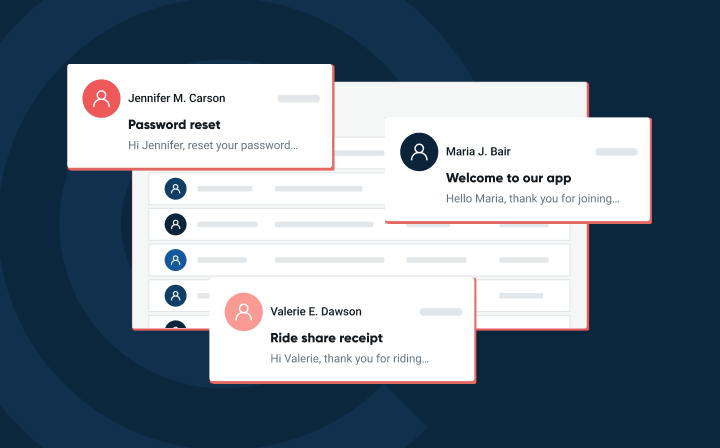TheSalt
Active member
Hello Folks,
I'm having a problem setting up outgoing email on XF v2.0.12. Admittedly, I know very little about all this stuff but I literally spent all last week trying to figure it out. Currently, I created and verified a mailgun account using a subdomain per their suggestion (mail.mydomain.com). All the DNS verification stuff has been entered into my cpanel and is 'active' and showing green on all the TXT, MX, and CNAME on mailgun. On XF I have tried using default email addresses such as email@mail.mydomain.com, admin@mydomain.com, info@mydomain.com. I tried using the default with and without -f parameter. I tried using SMTP but I keep getting an error message on XF stating it's not able to connect to mailgun. I'm not showing any bounced or sent emails on the mailgun log. When using the SMTP, I'm using the mailgun info, not my host email client info. In my research, I found people mentioning having to do something to a config file but I haven't done anything like that yet. Also, I should mention I'm using namecheap and am on shared hosting.
Thank you for any info!
I'm having a problem setting up outgoing email on XF v2.0.12. Admittedly, I know very little about all this stuff but I literally spent all last week trying to figure it out. Currently, I created and verified a mailgun account using a subdomain per their suggestion (mail.mydomain.com). All the DNS verification stuff has been entered into my cpanel and is 'active' and showing green on all the TXT, MX, and CNAME on mailgun. On XF I have tried using default email addresses such as email@mail.mydomain.com, admin@mydomain.com, info@mydomain.com. I tried using the default with and without -f parameter. I tried using SMTP but I keep getting an error message on XF stating it's not able to connect to mailgun. I'm not showing any bounced or sent emails on the mailgun log. When using the SMTP, I'm using the mailgun info, not my host email client info. In my research, I found people mentioning having to do something to a config file but I haven't done anything like that yet. Also, I should mention I'm using namecheap and am on shared hosting.
Thank you for any info!