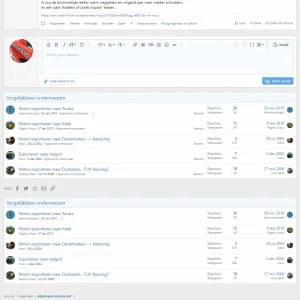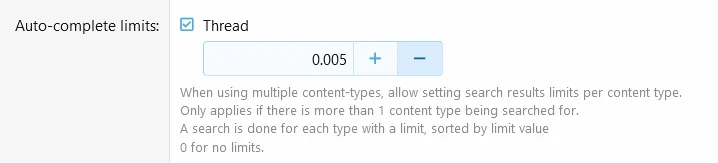You are using an out of date browser. It may not display this or other websites correctly.
You should upgrade or use an alternative browser.
You should upgrade or use an alternative browser.
ElasticSearch Essentials [Paid] 3.17.16
No permission to buy ($30.00)
- Thread starter Xon
- Start date
Suggest threads is the similar threads pop-up when creating a new thread vs similar threads when viewing it. I probably need to adjust the terminology a little to clarify.
Different algorithm/options. It can return different results depending on search contentsWhat's the dirrefence between the 2 widgets really?
elsparkodiablo
Active member
Xon, can you please add an option to sort by date as default?
lazy llama
Well-known member
Install Search Improvements (it’s free) and gives you an option for Default Search Order
This add-on, Elasticsearch Essentials, fixes this issue by essentially bolting on the ability for multiple search-handlers to generate OR'ed filter options.Trying to find threads user has created within specific forum and time frame, e.g.
/search/search?c[users]=Admin&c[nodes][]=122&order=date&c[newer_than]=2021-04-14&c[older_than]=2021-05-15&search_type=thread
This returns threads from all forums instead of only ones from forum ID 122.
Meaning it ignores c[nodes] parameter.
On my site; you can see this being used by a customized "find" dropdown box; https://forums.sufficientvelocity.com/members/xon.7/
https://forums.sufficientvelocity.com/search/member?user_id=7&content=thread&c[nodes][0]=2&c[nodes][1]=15&c[nodes][2]=94&c[nodes][3]=95
https://forums.sufficientvelocity.com/search/member?user_id=7&content=thread&c[nodes][0]=29&c[child_nodes]=1
(It also works via search/search links too)
So to find created threads instead of:
this one should be used:
That's nice Many thanks @Xon.
Many thanks @Xon.
Can this add-on also add "Find all threads" in Find dropdown box, like you have?
/search/search?c[users]=Admin&c[nodes][]=122&order=date&c[newer_than]=2021-04-14&c[older_than]=2021-05-15&search_type=threadthis one should be used:
/search/member?user_id=1&c[nodes][]=122&order=date&c[newer_than]=2021-04-14&c[older_than]=2021-05-15&content=threadThat's nice
Can this add-on also add "Find all threads" in Find dropdown box, like you have?
With this add-on, yes.So to find created threads instead of:
/search/search?c[users]=Admin&c[nodes][]=122&order=date&c[newer_than]=2021-04-14&c[older_than]=2021-05-15&search_type=thread
this one should be used:
/search/member?user_id=1&c[nodes][]=122&order=date&c[newer_than]=2021-04-14&c[older_than]=2021-05-15&content=thread
That's niceMany thanks @Xon.
Next major version (v3.8.x) will make search/search work as expected too.
That is just a template edit ofCan this add-on also add "Find all threads" in Find dropdown box, like you have?
member_macros, for the chunk;
HTML:
<xf:if is="$xf.visitor.canSearch() AND $context != 'tooltip'">
<div class="buttonGroup-buttonWrapper">
<xf:button class="button--link menuTrigger" data-xf-click="menu" aria-expanded="false" aria-haspopup="true">{{ phrase('find') }}</xf:button>
<div class="menu" data-menu="menu" aria-hidden="true">
<div class="menu-content">
<h4 class="menu-header">{{ phrase('find_content') }}</h4>
<!--[XF:find_menu:top]-->
<a href="{{ link('search/member', null, {'user_id': $user.user_id}) }}" rel="nofollow" class="menu-linkRow">{{ phrase('find_all_content_by_x', {'name': $user.username}) }}</a>
<a href="{{ link('search/member', null, {'user_id': $user.user_id, 'content': 'thread'}) }}" rel="nofollow" class="menu-linkRow">{{ phrase('find_all_threads_by_x', {'name': $user.username}) }}</a>
<!--[XF:find_menu:bottom]-->
</div>
</div>
</div>
</xf:if>
HTML:
<xf:if is="$xf.visitor.canSearch()">
<div class="buttonGroup-buttonWrapper">
<xf:button class="button--link menuTrigger" data-xf-click="menu" aria-expanded="false" aria-haspopup="true">{{ phrase('find') }}</xf:button>
<div class="menu" data-menu="menu" aria-hidden="true">
<div class="menu-content">
<h4 class="menu-header">{{ phrase('find_content') }}</h4>
<!--[XF:find_menu:top]-->
<a href="{{ link('search/member', null, {'user_id': $user.user_id}) }}" rel="nofollow" class="menu-linkRow">{{ phrase('find_all_content_by_x', {'name': $user.username}) }}</a>
<a href="{{ link('search/member', null, {'user_id': $user.user_id, 'content': 'thread'}) }}" rel="nofollow" class="menu-linkRow">{{ phrase('find_all_threads_by_x', {'name': $user.username}) }}</a>
<a href="{{ link('search/member', null, {'user_id': $user.user_id, 'content': 'thread', 'c': {'nodes':[2,15,94,95]}}) }}" rel="nofollow" class="menu-linkRow">{{ phrase('find_all_stories_by_x', {'name': $user.username}) }}</a>
<a href="{{ link('search/member', null, {'user_id': $user.user_id, 'content': 'thread', 'c': {'nodes':[29],'child_nodes':1}}) }}" rel="nofollow" class="menu-linkRow">{{ phrase('find_all_quests_by_x', {'name': $user.username}) }}</a>
<!--[XF:find_menu:bottom]-->
</div>
</div>
</div>
</xf:if>Xon updated ElasticSearch Essentials with a new update entry:
3.8.1 - Feature update
Read the rest of this update entry...
3.8.1 - Feature update
- Require minimum version of XF2.1.8+
- Improve handling of int-like options for CLI bulk search indexer (
php cmd.php xf-rebuild:search-bulk)- On the advanced search page, automatically support include/exclude tags for taggable content, or content which groups to taggable content.
- On searching with include/exclude tags, only search content which supports tags.
- This results in only searching threads when searching from the 'search threads' tab when...
Read the rest of this update entry...
Nirjonadda
Well-known member
1) Still seeing "asciifolding" filter even though "Enable accent removal and character simplification" is unchecked.
2) What are containers mentioned in "Search only containers"?
3) What's the difference between
4) Is multi-threaded indexing used for
2) What are containers mentioned in "Search only containers"?
3) What's the difference between
php cmd.php xf-rebuild:search and php cmd.php xf-rebuild:search-bulk?4) Is multi-threaded indexing used for
xf-rebuild:search, too?
Last edited:
Yes, this is expected XFES behaviour.1) Still seeing "asciifolding" filter even though "Enable accent removal and character simplification" is unchecked.
Threads/XFRM Resources/Conversations/Reports vs posts/xfrm resource updates/conversation messages/user reports2) What are containers mentioned in "Search only containers"?
xf-rebuild:search-bulk does multi-threaded indexing with options to index from newest to oldest, xf-rebuild:search does not.3) What's the difference betweenphp cmd.php xf-rebuild:searchandphp cmd.php xf-rebuild:search-bulk?
4) Is multi-threaded indexing used forxf-rebuild:search, too?
Not sure I understand, looks pretty the same?Threads/XFRM Resources/Conversations/Reports vs posts/xfrm resource updates/conversation messages/user reports
Sounds nice. So what is the exact command you recommend for re-indexing?xf-rebuild:search-bulk does multi-threaded indexing with options to index from newest to oldest, xf-rebuild:search does not.
A thread can have many posts, but a post can only have 1 thread.Not sure I understand, looks pretty the same?
Sounds nice. So what is the exact command you recommend for re-indexing?
xf-rebuild:search-bulk can be significantly faster, and supports indexing content users will likely see first.Xon updated ElasticSearch Essentials with a new update entry:
3.8.2 - Maintenance update
Read the rest of this update entry...
3.8.2 - Maintenance update
- Force global namespace for functions which are known to be optimizable to bytecode in php
- Apply title/exact title boost when scoring 'relevancy' for auto-complete
Read the rest of this update entry...
Xon updated ElasticSearch Essentials with a new update entry:
3.8.3 - Bugfix update
Read the rest of this update entry...
3.8.3 - Bugfix update
- Fix using title boost would result in search not searching the expected fields.
Read the rest of this update entry...
Similar threads
- Replies
- 5
- Views
- 93
- Question
- Replies
- 1
- Views
- 80
- Replies
- 3
- Views
- 71
- Suggestion
- Replies
- 0
- Views
- 30