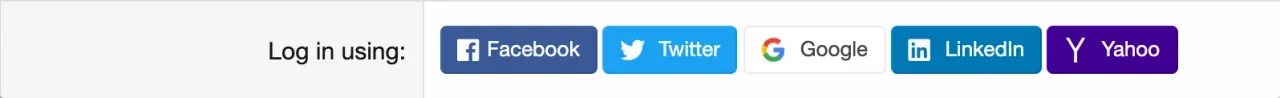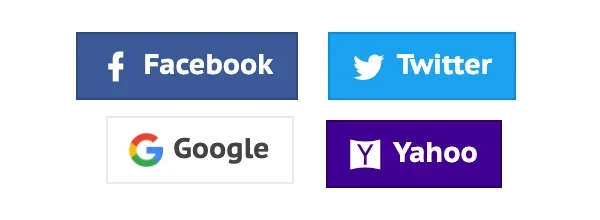sbj
Well-known member
I received this e-mail from Facebook 4 days ago.
What can I do? I replied to them asking what the specific problem is, no answer yet (I replied yesterday, so it may take time).
Hi,
In working to create a great Platform experience for everyone, we ask developers to ensure the apps they build comply with our Platform Policies. Your app xxxxx (AppId: xxxxxxx) doesn't comply with the following:
Platform Policy 8.3: Use a clearly branded "Login with Facebook" button and follow the Facebook Brand Guidelines: https://www.facebookbrand.com/.
Your Login button doesn't properly reference Facebook. To fix this issue, you should always use our official SDK for Login. For more information on Login best practices, check out the Login section of our developer documents: https://developers.facebook.com/docs/facebook-login/best-practices#buttondesign.
You can access the full list of our Platform Policies here: https://developers.facebook.com/policy/.
Please make the requested changes by 2019-04-10 at 12:00 PST.
Let us know when you've updated your app by replying to this email. If we do not hear back from you, your app will be subject to enforcement. If you have outstanding questions, respond here and we'll do our best to help.
Thanks,
xxxxx
What can I do? I replied to them asking what the specific problem is, no answer yet (I replied yesterday, so it may take time).