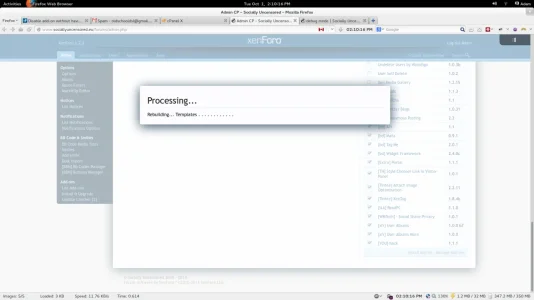Adam Howard
Well-known member
I'm in the middle of debugging a possible add-on conflict. This means going though 1 add-on at a time without just adding the special code to config.php
I'd like to be able to do this without XenForo rebuilding the templates each time. It's becoming a lengthy process because I have to wait for the whole thing to complete.
I'd like to be able to do this without XenForo rebuilding the templates each time. It's becoming a lengthy process because I have to wait for the whole thing to complete.
Upvote
0