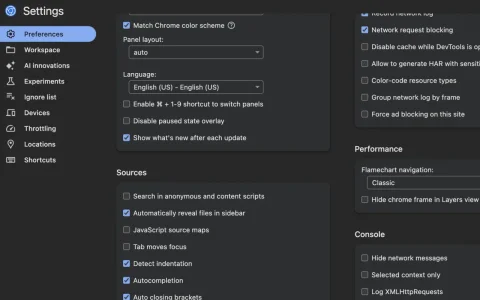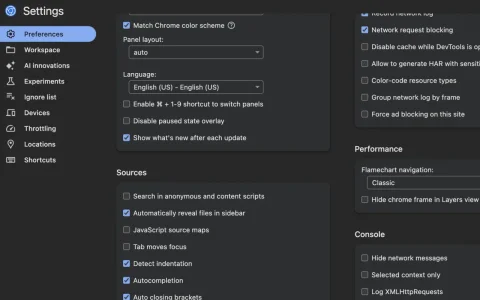edit, fixed nginx with this code:
Code:
location ~ ^/jc/gtm.js {
try_files $uri /index.php?$uri&$args;
}
You don't normally need to do that unless you have an (arguably) poorly configured web server setup that is blindly intercepting .js requests without checking if the file actually exists or not.
The above will tell your web server to not intercept that specific request, but a better solution is to have your web server not intercept .js requests if the file doesn't exist in the filesystem.
Whatever section of your Nginx config is intercepting .js requests, it probably makes sense to utilize the
try_files directive to check if they actually exist. It's what you are doing in the above block, but you are only making that work for
/jc/gtm.js... I can't think of a situation where you would need to do things like override cache-control (or other headers) for files that don't exist in the filesystem.
TL;DR: if a file doesn't exist in the filesystem, you are better off passing that request along to XenForo (in all cases).
Date presets in the admincp do not function still. anyone else notice this? on 2 different sites/servers. one nginx, one litespeed
seeing this in the console:
View attachment 328706
Disable debugging in your browser. Or more specifically, disable JavaScript source maps in your browser debugging settings. Also, Chartist is a XenForo thing, so if you want XenForo to start shipping with debugging source maps, you would need to ask them (again, chartist isn't coming from this addon, rather it's just using the charting library that XenForo ships with).