rouletteprofs
Member
Issue solved through uploading the file manually.
Great, although seems strange the built-in add-on upload mechanism was failing (the file is definitely in the archive, I downloaded it and checked to make doubly sure).Issue solved through uploading the file manually.
This version has nothing added other than support for XenForo's new cookie consent system. If you are using a version of XenForo prior 2.2.12, it has no effect. There's also no effect if you aren't using the new cookie consent system.
The only situation where this update would be needed is if you are using XenForo 2.2.12+ and you are using the newAdvanced (Beta)cookie consent option.
InvalidArgumentException: Please remove pageLocation to make the request compatible. The request's dimensions & metrics are incompatible. To learn more, see https://ga-dev-tools.web.app/ga4/dimensions-metrics-explorer/ in src/addons/DigitalPoint/Analytics/GoogleApi/AbstractApi.php at line 31
DigitalPoint\Analytics\GoogleApi\AbstractApi->makeApiCall() in src/addons/DigitalPoint/Analytics/GoogleApi/Data.php at line 15
DigitalPoint\Analytics\GoogleApi\Data->runReport() in src/addons/DigitalPoint/Analytics/Repository/Reporting.php at line 159
DigitalPoint\Analytics\Repository\Reporting->runReport() in src/addons/DigitalPoint/Analytics/Repository/Reporting.php at line 524
DigitalPoint\Analytics\Repository\Reporting->getExceptions() in src/addons/DigitalPoint/Analytics/Admin/Controller/Analytics.php at line 156
DigitalPoint\Analytics\Admin\Controller\Analytics->actionExceptions() in src/XF/Mvc/Dispatcher.php at line 352
XF\Mvc\Dispatcher->dispatchClass() in src/XF/Mvc/Dispatcher.php at line 259
XF\Mvc\Dispatcher->dispatchFromMatch() in src/XF/Mvc/Dispatcher.php at line 115
XF\Mvc\Dispatcher->dispatchLoop() in src/XF/Mvc/Dispatcher.php at line 57
XF\Mvc\Dispatcher->run() in src/XF/App.php at line 2483
XF\App->run() in src/XF.php at line 524
XF::runApp() in admin.php at line 13I am still getting use to GA4 (switched yesterday) and thus far I don't fully understand how to pull comparable data.Well you can't really compare UA with GA4 if that's what you are trying to do. What I meant by reporting matching is it should match between the same property in XF admin and Google Analytics' interface. It looks like you are comparing a GA4 property in XF admin and a UA property in Google Analytics' interface. If you look at the property in Google Analytics, do the pageviews match there (again, the GA4 property in Google Analytics, not a UA property). This add-on doesn't do anything with UA properties and definitely can't report on data from a UA property.
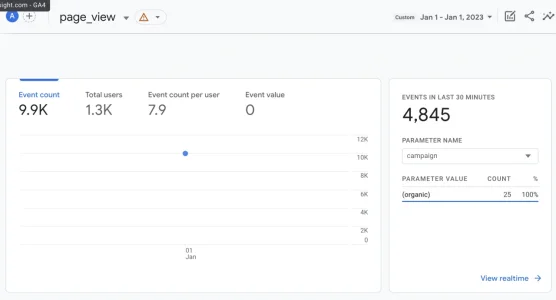
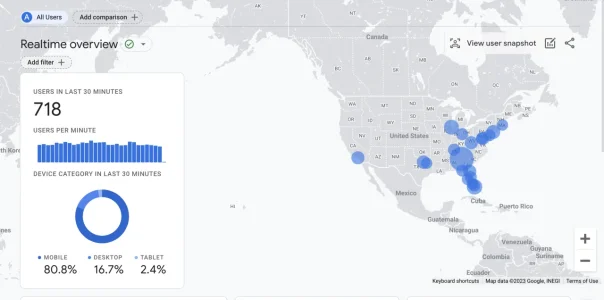
Thanks, i will do that.If it's a brand new GA4 property, it can take 24-48 hours for data to show up in reports. If you are seeing data under the realtime report, I think it's safe to say that Google is property receiving data from your property (which is the most important thing). And if it's a new property, give it a day or two before the reports start looking more normal.
- Fixed issue with compatibility with old versions of PHP.
- Requires PHP 7.0 or higher (just getting too annoying/difficult to maintain backward compatibility with very old versions of PHP on old versions of XenForo).
- Exception reporting works again by changing pageLocation dimension to pagePath (Google seems to not allow reporting on URLs with full query string any longer... maybe a privacy thing?)
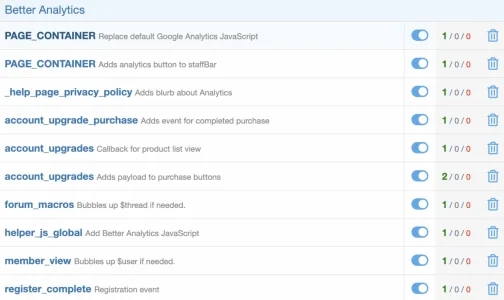
Is it a problem with tracking in the theme or the admin/reporting side of things?
For the tracking side of things, there are a few template modifications it does, so if the theme's internal structure changed substantially, it might not be able to find things to key on to modify. If you go into Admin -> Appearance -> Template Modifications, the numbers on the right tell you if something is not finding what's expected. Specifically, all the Better Analytics template modifications for public templates should have a green 1 next to all of them, except one has 2.
If you have any other numbers in your setup/theme, that's going to be a good place to start looking at what's going on with that template.
View attachment 281542
Specifically, all the Better Analytics template modifications for public templates should have a green 1 next to all of them, except one has 2.
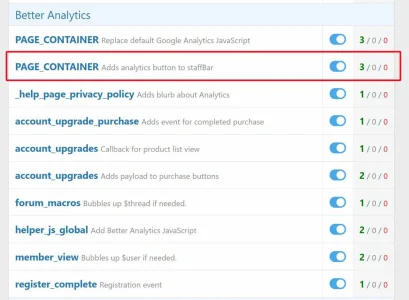
base_url('admin.php') followed by p-staffBar-link followed by </a>PAGE_CONTAINER template only has one of those (for the Admin link in the staffBar header), but from the looks of it, yours has 3.We use essential cookies to make this site work, and optional cookies to enhance your experience.