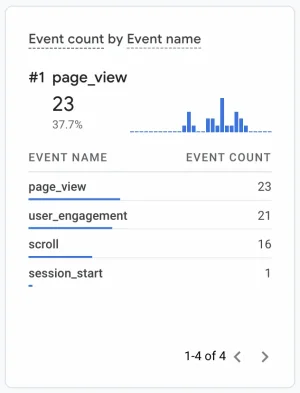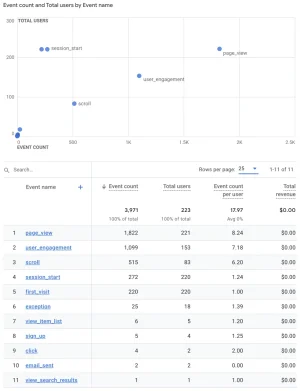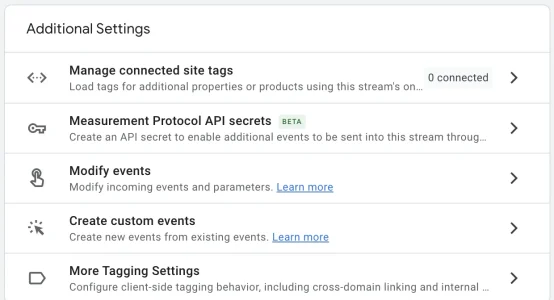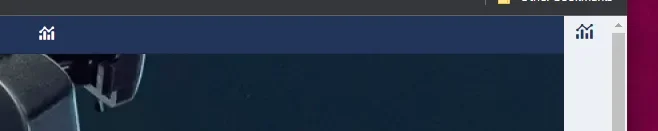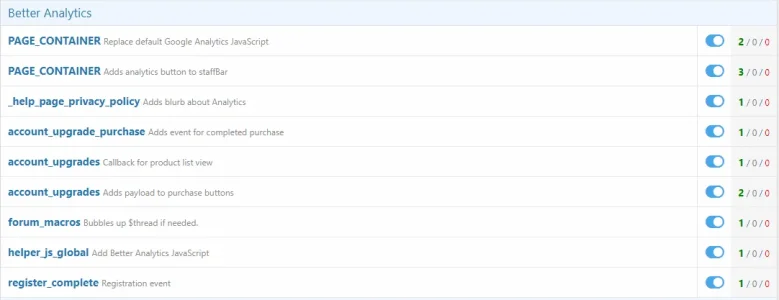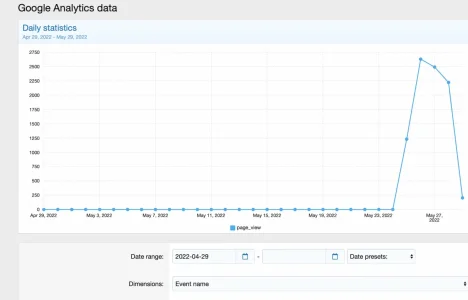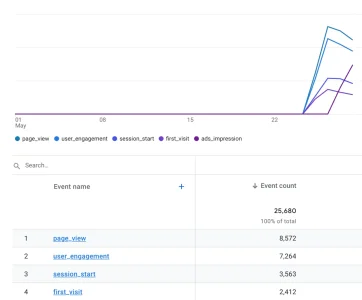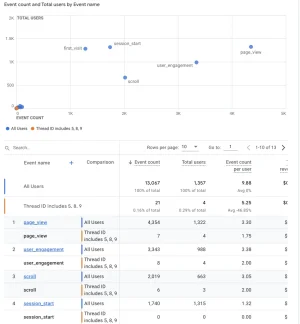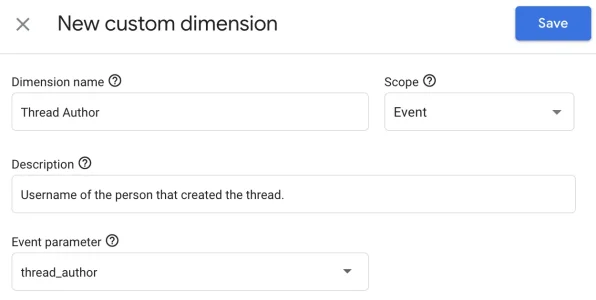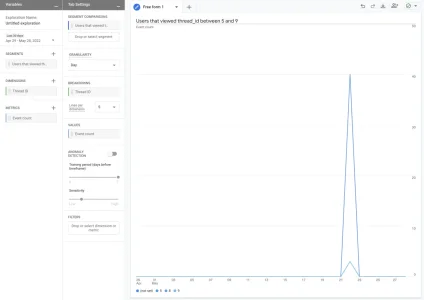Question about the passive items & events tracking.
For example the setting "Nodes - Allows you to see which nodes get the most usage."
Should this be visible in the Analytics charts (admin.php?analytics/charts) or within Google Analytics console? I can't find it.
By default, node_id is one of 9 custom dimensions that the addon defines in your Google Analytics account. That allows you to make reports or comparisons within the Google Analytics interface. For example here, I added a comparison on the Engagement -> Events report in Google Analytics so it compares all events to events that include thread_id 5, 8 and 9 (just random thread IDs for this example).
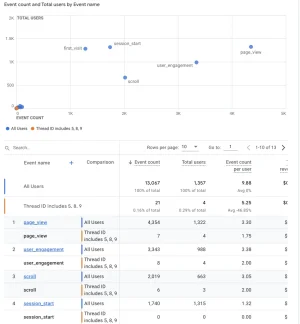
Custom dimensions are really intended for just being available for comparison or if you want to create a custom report in Google Analytics, so it's however you want to view (or if you want to view) the dimensions. You can define more dimensions for reporting if you want (the add-on creates 9 by default, but there's a limit of 25 user scoped and 50 event scoped dimensions you can have per property). It doesn't create every possible dimension intentionally in case you have other dimensions you have. In your Google Analytics account, you can go to Configure -> Custom definitions, and there you can see your existing custom dimensions/metrics as well as an option to "Create custom dimensions" if you wanted to add additional ones. For example, maybe thread_author is one you find important enough to use one of your custom dimension slots for reporting:
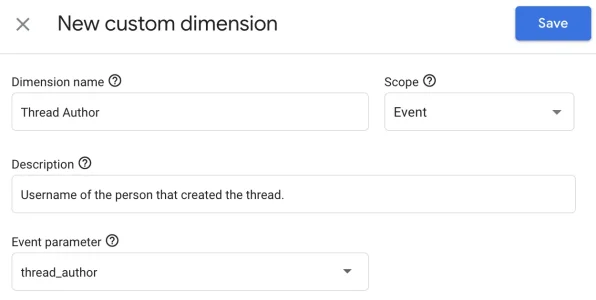
While there is no limitation on custom parameters being sent to Google Analytics, you need to define your custom dimensions for what you actually want to report on.
Here's another example of how you could use it... in the Google Analytics Explore area, I made a report that shows me users that have viewed thread_id between 5 and 9. Not really for any useful purpose, just to illustrate that it's really up to you how you want to view data and for what purpose:
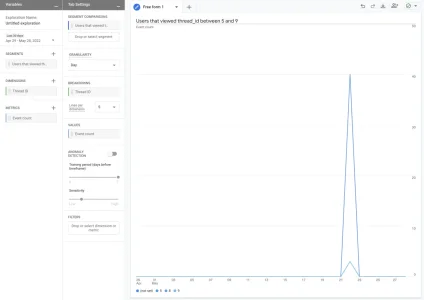
Thanks. However it has now been well over 48 hours.
In ACP : Logs > charts I am still just seeing one event (page_view)
View attachment 268926
However in Google Analyticsitself I see the other events:
View attachment 268924
I apologise if this is a setting in Google I have missed (I just created the default GA4 property via the addon setting)
Ya, I know about that already. Specifically, the chart metric is defaulting to "screenPageViews", which guess what, only applies to page_views... because that's what it
is.

For the rest of the dimensions available on the chart, charting by the page view metric is probably more useful, which is why it's using that metric. But ya, my intention is to be able to internally override the metric based on the dimension for exactly that dimension on that chart. So instead of page views (which only the page_view event would apply to, the
eventCount would be better suited for that particular dimension. But it's not well suited for the other dimensions (for example, it's probably more useful to know how many pages a user scrolled down rather than how many total times they scrolled [you could have someone scrolling 50 different times on a single page view]).
So ya, long story short is that I'm already aware of that issue with that particular dimension on that chart. At the time I realized it, I decided to sit on it a bit and think of the best way to address it without making the report overly complicated (like specifically picking a dimension and a metric for each chart would end up with a lot more confusion with people picking incompatible dimensions/metrics). I think I know a good way to resolve it now, I just need to code it.

Unrelated, but if you want to get more data (like outbound clicks, scrolling, site search, YouTube video engagement, etc), you will want to go into your Google Analytics settings, go to your property, then to your data stream settings and enable "Enhanced measurement".