Chromaniac
Well-known member
/js/xf/core-compiled.jsLine 4!
/js/xf/core-compiled.js
- New "Totals" section of charts (for reporting on metrics you don't want to break down by dimension)
- Fixes issue with medium/source tracking in RSS feed causing the RSS feed to not validate as being valid
- Fixes issue with link source tracking using the wrong delimiter
It's of course up to you, but I find the client-side error option a good one to have enabled. As long as you aren't so OCD (hah) that you care when things show up. Turning it off doesn't fix the client-side errors (they are still happening), but you just aren't being told about them. The report is something I check once in awhile (not like a daily thing). If you start seeing thousands of the same error, it might be something you want to look into. Could also be something as simple as an image got moved and isn't loading for users any longer. It's not a bad thing to know about that sort of thing. But again... up to you.right. just realized i can disable this feature. i must have enabled everything after installing the addon
Upgrading from 1.0.1 to 1.0.2 appears to have resolved the problem. Thank you for your response.That should have been fixed a couple versions ago (fix for old versions of PHP). Can you double check you have the latest version?
POST https://analyticsdata.googleapis.com/v1beta/properties/285824249:runReport resulted in a 400 Bad Request response: { "error": { "code": 400, "message": "The dimensions and metrics are incompatible.", "status": "INVALID_AR (truncated...) in src/vendor/guzzlehttp/guzzle/src/Exception/RequestException.php at line 113You shouldn't need to remove anything, unless you manually added something before. A normal installation of XenForo doesn't require you to go editing anything or any templates.Thank you for this add-on. I installed it and am exploring it. I assume once this add-on is added we should remove the GA4 (and prior analytics) tags in the page_container head area?
Your setup mentions to turn on the enhanced tracking feature in GA - mine was already ON. FYI
Also, all four "Organic google search..." report items are erroring out in your latest version (installed today)
GuzzleHttp\Exception\ClientException: Client error:POST https://analyticsdata.googleapis.com/v1beta/properties/285824249:runReportresulted in a400 Bad Requestresponse: { "error": { "code": 400, "message": "The dimensions and metrics are incompatible.", "status": "INVALID_AR (truncated...) in src/vendor/guzzlehttp/guzzle/src/Exception/RequestException.php at line 113
- GuzzleHttp\Exception\RequestException::create() in src/vendor/guzzlehttp/guzzle/src/Middleware.php at line 66
- GuzzleHttp\Middleware::GuzzleHttp\{closure}() in src/vendor/guzzlehttp/promises/src/Promise.php at line 204
- GuzzleHttp\Promise\Promise::callHandler() in src/vendor/guzzlehttp/promises/src/Promise.php at line 153
- GuzzleHttp\Promise\Promise::GuzzleHttp\Promise\{closure}() in src/vendor/guzzlehttp/promises/src/TaskQueue.php at line 48
- GuzzleHttp\Promise\TaskQueue->run() in src/vendor/guzzlehttp/promises/src/Promise.php at line 248
- GuzzleHttp\Promise\Promise->invokeWaitFn() in src/vendor/guzzlehttp/promises/src/Promise.php at line 224
- GuzzleHttp\Promise\Promise->waitIfPending() in src/vendor/guzzlehttp/promises/src/Promise.php at line 269
- GuzzleHttp\Promise\Promise->invokeWaitList() in src/vendor/guzzlehttp/promises/src/Promise.php at line 226
- GuzzleHttp\Promise\Promise->waitIfPending() in src/vendor/guzzlehttp/promises/src/Promise.php at line 62
- GuzzleHttp\Promise\Promise->wait() in src/vendor/guzzlehttp/guzzle/src/Client.php at line 131
- GuzzleHttp\Client->request() in src/vendor/guzzlehttp/guzzle/src/Client.php at line 89
- GuzzleHttp\Client->__call() in src/addons/DigitalPoint/Analytics/GoogleApi/AbstractApi.php at line 15
- DigitalPoint\Analytics\GoogleApi\AbstractApi->makeApiCall() in src/addons/DigitalPoint/Analytics/GoogleApi/Data.php at line 16
- DigitalPoint\Analytics\GoogleApi\Data->runReport() in src/addons/DigitalPoint/Analytics/Repository/Reporting.php at line 159
- DigitalPoint\Analytics\Repository\Reporting->runReport() in src/addons/DigitalPoint/Analytics/Repository/Reporting.php at line 254
- DigitalPoint\Analytics\Repository\Reporting->getChart() in src/addons/DigitalPoint/Analytics/Admin/Controller/Analytics.php at line 66
- DigitalPoint\Analytics\Admin\Controller\Analytics->actionCharts() in src/XF/Mvc/Dispatcher.php at line 352
- XF\Mvc\Dispatcher->dispatchClass() in src/XF/Mvc/Dispatcher.php at line 259
- XF\Mvc\Dispatcher->dispatchFromMatch() in src/XF/Mvc/Dispatcher.php at line 115
- XF\Mvc\Dispatcher->dispatchLoop() in src/XF/Mvc/Dispatcher.php at line 57
- XF\Mvc\Dispatcher->run() in src/XF/App.php at line 2352
- XF\App->run() in src/XF.php at line 524
- XF::runApp() in admin.php at line 13
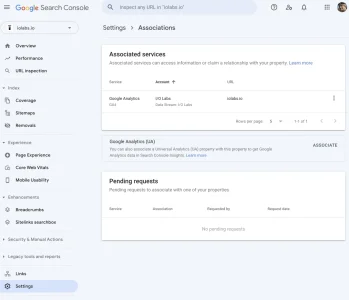
Do you get any errors (server-side or in the browser console)? Hard to check on this end because I don't use Pixel Edit themes myself for anything. Do things work as expected for other overlays in that theme?I was unable to use the Style Chooser on my site at https://rvforums.com with "Track overlay as page view" enabled. I'm using a Pixel Exit theme, if that matters. Once I unchecked this option it worked again.
POST https://analyticsdata.googleapis.com/v1beta/properties/285824249:runReport resulted in a 400 Bad Request response: { "error": { "code": 400, "message": "The dimensions and metrics are incompatible.", "status": "INVALID_AR (truncated...)Ya, there was an issue that was already fixed (but not rolled out yet).I noticed the email notifications are getting utm_source tags etc. on the url's. I've turned off the email features I believe yet they are still getting linked as such. Is something set wrong? I don't want people seeing utm_source in the mobile phone notifications for emails as I'm seeing. I really don't need to track anything related to email notifications.
DigitalPoint\Analytics\XF\Mail\Mailer.phpI'll wait for the update that resolves this. Thank you.Ya, there was an issue that was already fixed (but not rolled out yet).
In the meantime, if you don't need any email stuff (like you also aren't trying to have events for emails being sent), you can could comment out (or just remove) the renderMailTemplate() method completely inDigitalPoint\Analytics\XF\Mail\Mailer.php
- Give a more human-readable error message if there was a problem with an API call
- Disable Organic Google search dimension on chart when trying to report for a specific page (it's impossible to report on data coming from Google Search Console for a singular URL)
- Fixed issue with the ability to disable link source tracking for emails
Not sure what you are referring to. You don't need to add/remove anything to any templates with this add-on. If you can point me to the instructions you followed to add something to your header, I can try to figure out what you are trying to do exactly.Are we still supposed to put the GA4 gtag code in our header? I had removed mine when I installed this add-on and I'm not seeing real time users, etc. I just put it back in until I learn more.
<!-- Global site tag (gtag.js) - Google Analytics -->
<script async src="https://www.googletagmanager.com/gtag/js?id=[removed]"></script>
<script>
window.dataLayer = window.dataLayer || [];
function gtag(){dataLayer.push(arguments);}
gtag('js', new Date());
gtag('config', '[removed]');
</script>No, the add-on does everything for you.Do I have to put this in my page_container within the HEAD tags for GA4 analytics?
<!-- Global site tag (gtag.js) - Google Analytics --> <script async src="https://www.googletagmanager.com/gtag/js?id=[removed]"></script> <script> window.dataLayer = window.dataLayer || []; function gtag(){dataLayer.push(arguments);} gtag('js', new Date()); gtag('config', '[removed]'); </script>
Host Google Tag Manager JavaScript on your own domain option.We use essential cookies to make this site work, and optional cookies to enhance your experience.