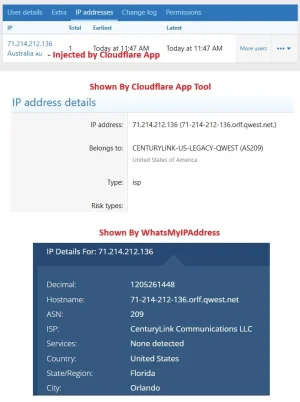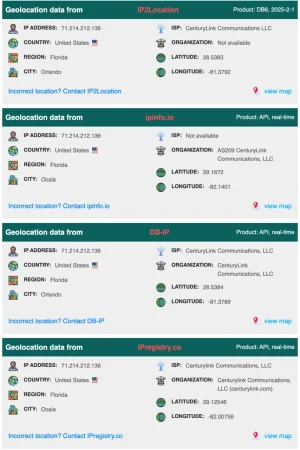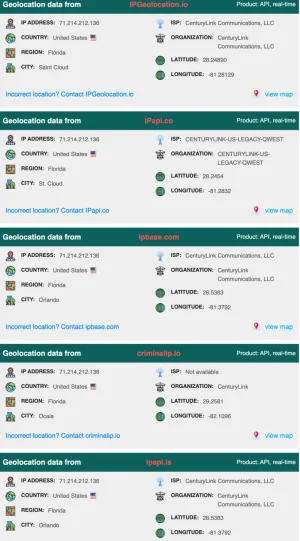bzcomputers
Well-known member
Thanks - I checked the IP addresses you sent me against my paid Maxmind database (more accurate than the free one) and the locations concur with the WhatsMyIpAddress list you've given - other than the Kenya one which is detected as a DataCamp server which Maxmind says is in Romania and the one from India which is listed as "Kings College London" - I think those two are likely to be recently re-allocated IP ranges where the databases haven't been updated yet.
I then started testing the IP addresses individually using the "IP address details" provided by @digitalpoint 's Cloudflare addon (Admin CP > Cloudflare > Tools > IP address details) ... and the results it was giving me do correspond to the same addresses as WhatsMyIpAddress. Have you tried this tool yourself? I'd be curious to see whether it concurs?
So I'm not quite sure what's going on there - it seems to me that everything is showing the correct information, except for your "Cloudflare" list in your table.
I'll check what my sites are displaying and whether it seems accurate.
I can concur that when individually checking the IP address with Cloudflares tool its geolocation is showing the same as WhatsMyIPAddress. So the issue is the country displayed by this app under the IP address is what is wrong 30% of the time, at least on my site. The question comes down to why is what the app is reporting within XenForo User info conflicting with what it reports using its own tool.
Example: