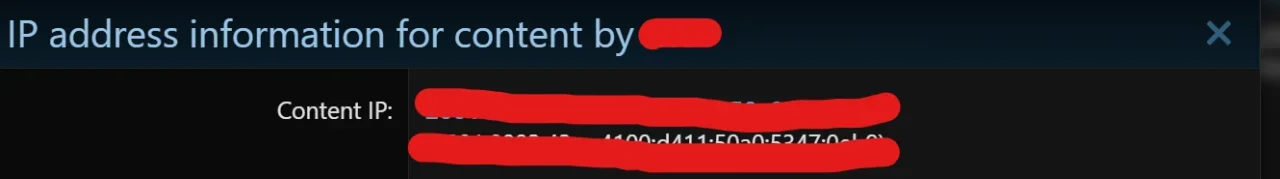- Error: Call to undefined method SV\UserActivity\XF\Repository\SessionActivity::getDefaultSessionActivityExpiration()
- src/addons/DigitalPoint/Cloudflare/XF/Repository/SessionActivity.php:20
- Generated by: Unknown account
- Jan 29, 2025 at 5:10 PM
Stack trace
#0 src/addons/SV/UserActivity/XF/Repository/SessionActivity.php(39): DigitalPoint\Cloudflare\XF\Repository\SessionActivity->updateSessionActivity(0, '180.149.31.49', 'XF\\Pub\\Controll...', 'Index', Array, 'valid', '')
#1 src/XF/Pub/Controller/AbstractController.php(82): SV\UserActivity\XF\Repository\SessionActivity->updateSessionActivity(0, '180.149.31.49', 'XF\\Pub\\Controll...', 'Index', Array, 'valid', '')
#2 src/XF/Pub/Controller/AbstractController.php(42): XF\Pub\Controller\AbstractController->updateSessionActivity('Index', Object(XF\Mvc\ParameterBag), Object(XF\Mvc\Reply\View))
#3 src/addons/SV/UserActivity/UserCountActivityInjector.php(27): XF\Pub\Controller\AbstractController->postDispatchType('Index', Object(XF\Mvc\ParameterBag), Object(XF\Mvc\Reply\View))
#4 src/XF/Mvc/Controller.php(287): SV\UserActivity\XF\Pub\Controller\WhatsNewPost->postDispatchType('Index', Object(XF\Mvc\ParameterBag), Object(XF\Mvc\Reply\View))
#5 src/XF/Mvc/Dispatcher.php(383): XF\Mvc\Controller->postDispatch('Index', Object(XF\Mvc\ParameterBag), Object(XF\Mvc\Reply\View))
#6 src/XF/Mvc/Dispatcher.php(257): XF\Mvc\Dispatcher->dispatchClass('XF:WhatsNewPost', 'Index', Object(XF\Mvc\RouteMatch), Object(SV\UserActivity\XF\Pub\Controller\WhatsNewPost), NULL)
#7 src/XF/Mvc/Dispatcher.php(113): XF\Mvc\Dispatcher->dispatchFromMatch(Object(XF\Mvc\RouteMatch), Object(SV\UserActivity\XF\Pub\Controller\WhatsNewPost), NULL)
#8 src/XF/Mvc/Dispatcher.php(55): XF\Mvc\Dispatcher->dispatchLoop(Object(XF\Mvc\RouteMatch))
#9 src/XF/App.php(2344): XF\Mvc\Dispatcher->run()
#10 src/XF.php(512): XF\App->run()
#11 index.php(20): XF::runApp('XF\\Pub\\App')
#12 {main}