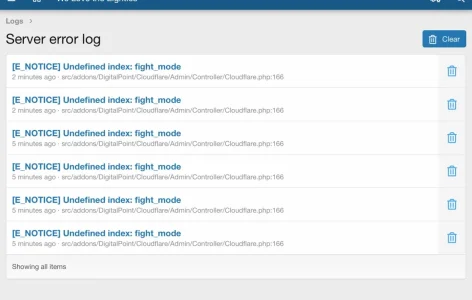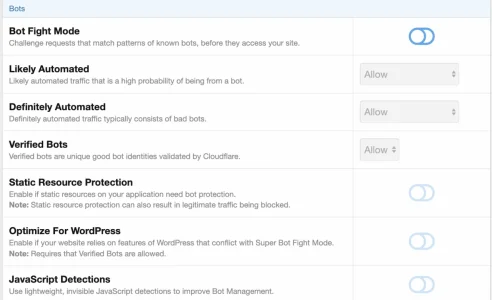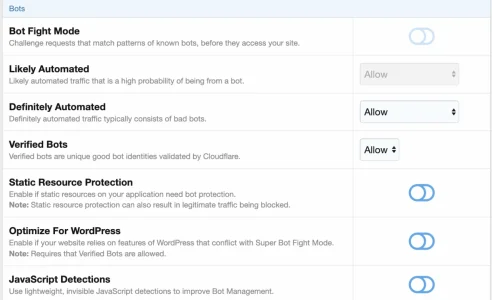So let me first just rant about how idiotic the change to Cloudflare's bot management API is. Reads 4 different things depending on if the account is Free, Pro, Business or Enterprise. Writes 4 different things based on the same. It's also the only API call that you can't write what is read because reading returns read-only values you can't write. They have effectively mashed bot fight mode options (only available on free plan) with super bot fight mode (only available on paid plans) into a single API endpoint. And then pro, business and enterprise all have different available options for super bot fight mode.
That being said... I've unwound all the stupidity internally so we can handle whatever the API throws at us in a more managed way. The end result is there are a lot more options (before the super bot mode stuff wasn't even something you could toggle with the addon), with the options you can actually use (based on your plan) the ones that are enabled.
A zone on a free plan looks like this:
View attachment 292888
A zone on a Pro plan looks like this:
View attachment 292887
The "Likely Automated" option should (in theory) only enable itself if you are on a Business plan, but I only have Free and Pro plans to test against. Weirdly, the Enterprise tier seems to have less options available to them, so in theory the options you can toggle should be reflective of that.
If there's any volunteer(s) that want to test toggling those options on various plan types, let me know and I'll send you a version with the new stuff.