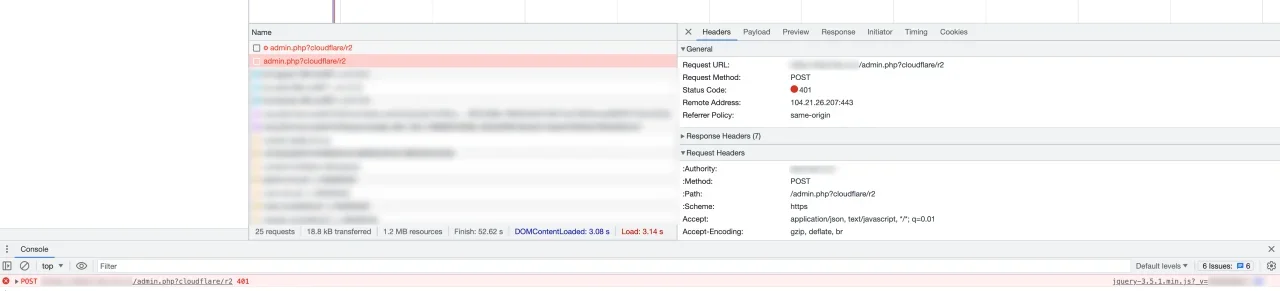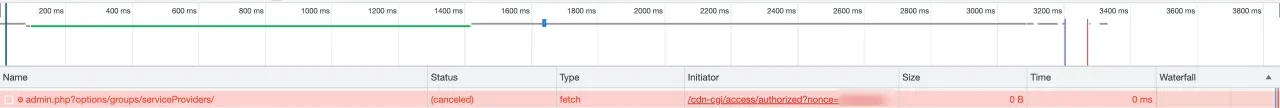GuzzleHttp\Exception\ConnectException: cURL error 6: Could not resolve host: <some id>.r2.cloudflarestorage.com (see https://curl.haxx.se/libcurl/c/libcurl-errors.html) src/vendor/guzzlehttp/guzzle/src/Handler/CurlFactory.php:200
Generated by: Unknown account 15/7/23 at 18:41
Stack trace
#0 src/vendor/guzzlehttp/guzzle/src/Handler/CurlFactory.php(155): GuzzleHttp\Handler\CurlFactory::createRejection(Object(GuzzleHttp\Handler\EasyHandle), Array)
#1 src/vendor/guzzlehttp/guzzle/src/Handler/CurlFactory.php(105): GuzzleHttp\Handler\CurlFactory::finishError(Object(GuzzleHttp\Handler\CurlHandler), Object(GuzzleHttp\Handler\EasyHandle), Object(GuzzleHttp\Handler\CurlFactory))
#2 src/vendor/guzzlehttp/guzzle/src/Handler/CurlHandler.php(43): GuzzleHttp\Handler\CurlFactory::finish(Object(GuzzleHttp\Handler\CurlHandler), Object(GuzzleHttp\Handler\EasyHandle), Object(GuzzleHttp\Handler\CurlFactory))
#3 src/vendor/guzzlehttp/guzzle/src/Handler/Proxy.php(28): GuzzleHttp\Handler\CurlHandler->__invoke(Object(GuzzleHttp\Psr7\Request), Array)
#4 src/vendor/guzzlehttp/guzzle/src/Handler/Proxy.php(51): GuzzleHttp\Handler\Proxy::GuzzleHttp\Handler\{closure}(Object(GuzzleHttp\Psr7\Request), Array)
#5 src/vendor/guzzlehttp/guzzle/src/PrepareBodyMiddleware.php(37): GuzzleHttp\Handler\Proxy::GuzzleHttp\Handler\{closure}(Object(GuzzleHttp\Psr7\Request), Array)
#6 src/vendor/guzzlehttp/guzzle/src/Middleware.php(29): GuzzleHttp\PrepareBodyMiddleware->__invoke(Object(GuzzleHttp\Psr7\Request), Array)
#7 src/vendor/guzzlehttp/guzzle/src/RedirectMiddleware.php(70): GuzzleHttp\Middleware::GuzzleHttp\{closure}(Object(GuzzleHttp\Psr7\Request), Array)
#8 src/vendor/guzzlehttp/guzzle/src/Middleware.php(59): GuzzleHttp\RedirectMiddleware->__invoke(Object(GuzzleHttp\Psr7\Request), Array)
#9 src/vendor/guzzlehttp/guzzle/src/HandlerStack.php(71): GuzzleHttp\Middleware::GuzzleHttp\{closure}(Object(GuzzleHttp\Psr7\Request), Array)
#10 src/vendor/guzzlehttp/guzzle/src/Client.php(351): GuzzleHttp\HandlerStack->__invoke(Object(GuzzleHttp\Psr7\Request), Array)
#11 src/vendor/guzzlehttp/guzzle/src/Client.php(162): GuzzleHttp\Client->transfer(Object(GuzzleHttp\Psr7\Request), Array)
#12 src/vendor/guzzlehttp/guzzle/src/Client.php(182): GuzzleHttp\Client->requestAsync('HEAD', Object(GuzzleHttp\Psr7\Uri), Array)
#13 src/addons/DigitalPoint/Cloudflare/Traits/XF.php(73): GuzzleHttp\Client->request('HEAD', 'https://c1d25e6...', Array)
#14 src/addons/DigitalPoint/Cloudflare/Api/Cloudflare.php(562): DigitalPoint\Cloudflare\Api\Cloudflare->request('HEAD', 'https://c1d25e6...', Array)
#15 src/addons/DigitalPoint/Cloudflare/Api/Advanced.php(760): DigitalPoint\Cloudflare\Api\CloudflareAbstract->makeRequest('HEAD', 'attachments/95/...', Array, true, 'attachments')
#16 src/addons/DigitalPoint/Cloudflare/League/Flysystem/Adapter/R2.php(195): DigitalPoint\Cloudflare\Api\Advanced->headR2Object('attachments', 'attachments/95/...')
#17 src/addons/DigitalPoint/Cloudflare/League/Flysystem/Adapter/R2.php(83): DigitalPoint\Cloudflare\League\Flysystem\Adapter\R2->getMetadata('attachments/95/...')
#18 src/vendor/league/flysystem/src/Filesystem.php(57): DigitalPoint\Cloudflare\League\Flysystem\Adapter\R2->has('attachments/95/...')
#19 [internal function]: League\Flysystem\Filesystem->has('attachments/95/...', Array)
#20 src/vendor/league/flysystem-eventable-filesystem/src/EventableFilesystem.php(431): call_user_func_array('League\\Flysyste...', Array)
#21 src/vendor/league/flysystem-eventable-filesystem/src/EventableFilesystem.php(395): League\Flysystem\EventableFilesystem\EventableFilesystem->callFilesystemMethod('has', Array)
#22 src/vendor/league/flysystem-eventable-filesystem/src/EventableFilesystem.php(128): League\Flysystem\EventableFilesystem\EventableFilesystem->delegateMethodCall('has', Array)
#23 src/vendor/league/flysystem/src/MountManager.php(313): League\Flysystem\EventableFilesystem\EventableFilesystem->has('attachments/95/...')
#24 src/XF/Entity/AttachmentData.php(228): League\Flysystem\MountManager->has('attachments/95/...')
#25 src/XF/ControllerPlugin/Attachment.php(9): XF\Entity\AttachmentData->isDataAvailable()
#26 src/XF/Pub/Controller/Attachment.php(45): XF\ControllerPlugin\Attachment->displayAttachment(Object(XF\Entity\Attachment))
#27 src/XF/Mvc/Dispatcher.php(352): XF\Pub\Controller\Attachment->actionIndex(Object(XF\Mvc\ParameterBag))
#28 src/XF/Mvc/Dispatcher.php(259): XF\Mvc\Dispatcher->dispatchClass('XF:Attachment', 'Index', Object(XF\Mvc\RouteMatch), Object(XF\Pub\Controller\Attachment), NULL)
#29 src/XF/Mvc/Dispatcher.php(115): XF\Mvc\Dispatcher->dispatchFromMatch(Object(XF\Mvc\RouteMatch), Object(XF\Pub\Controller\Attachment), NULL)
#30 src/XF/Mvc/Dispatcher.php(57): XF\Mvc\Dispatcher->dispatchLoop(Object(XF\Mvc\RouteMatch))
#31 src/XF/App.php(2483): XF\Mvc\Dispatcher->run()
#32 src/XF.php(524): XF\App->run()
#33 index.php(20): XF::runApp('XF\\Pub\\App')
#34 {main}
Request state
array(4) {
["url"] => string(19) "/attachments/22394/"
["referrer"] => string(22) "https://www.google.it/"
["_GET"] => array(0) {
}
["_POST"] => array(0) {
}
}