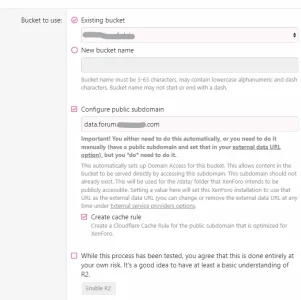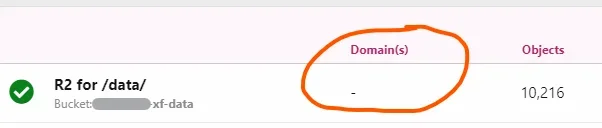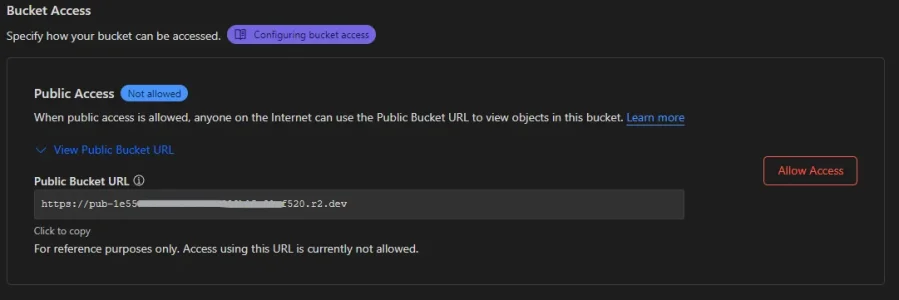Yep, got that in config.php, and all the API tokens are set up. If I go into the R2 configuration in the Cloudflare add-on, and try to activate one of the two options, I do get a choice of my existing R2 buckets, and everything else in the Cloudflare add-on is appearing and working OK.
Unless I'm missing a step. Although the one media gallery item in the bucket is also displaying properly (and the file is appearing in the bucket), so
something is working right.
I just find it interesting that the remaining images in the gallery
didn't break after making the change.
And then I start wondering if Cloudflare is caching those older images. The oldest was dated back to mid December of 2022, and it loaded with no issues. But...

Maybe I'll stop being curious and just go ahead and migrate everything over...