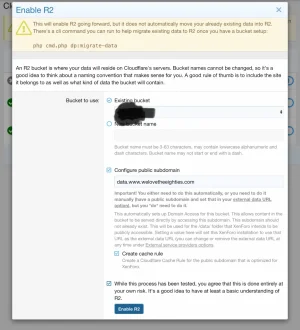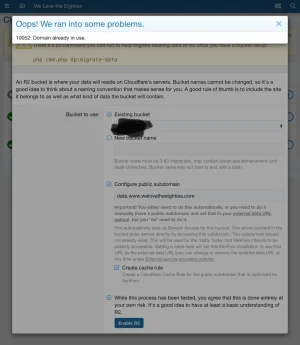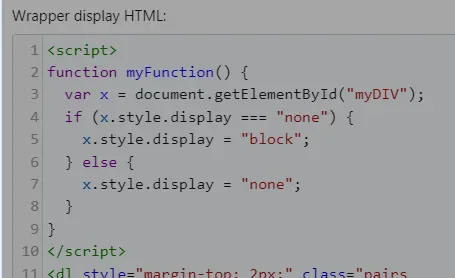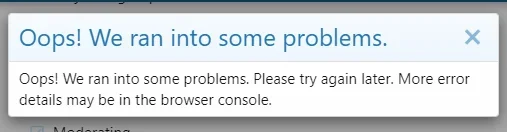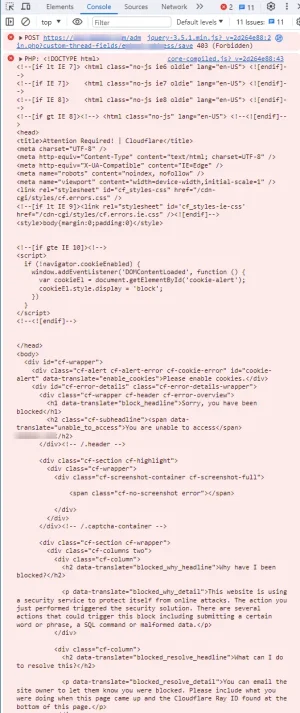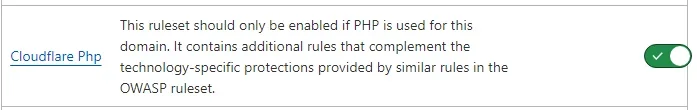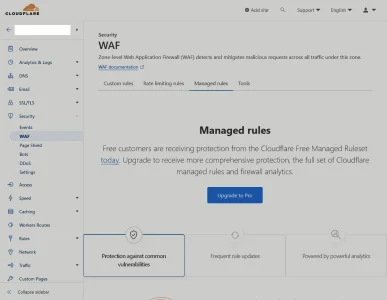If it was
me I’d start over because somewhere along the way someone added a public domain to your internal data bucket. If you don’t know how that happened, or why it happened, I’d delete it the public domain from that bucket.
Basically the same thing I already said here:
As I
mentioned previously, I'm not sure how you ended up with a public domain on an internal data bucket, but normally you wouldn't have one. If you manually added it for some reason in the Cloudflare dashboard, then I assume you had a reason to do so and whatever that reason is, is fine with me (although putting all your private/internal data on a public URL probably isn't the best practice from a security standpoint because you've effectively put all the contents of a folder that is supposed to be private [internal_data] and exposed it/made it available to anyone that wants it online)...
Not sure if you are misreading/misunderstanding the things I’m writing or just ignoring it, but the solution is what I’ve already posted.
Step 1: figure out why you have a public domain assigned to an internal data bucket. If you don’t know, remove the public domain from the internal data bucket. If you want to keep that public domain assigned to an internal data bucket (for whatever reason), pick a different public domain. You can’t have two subdomains assigned to the same bucket.
Step 2: Profit.