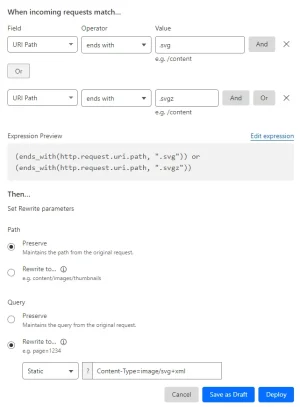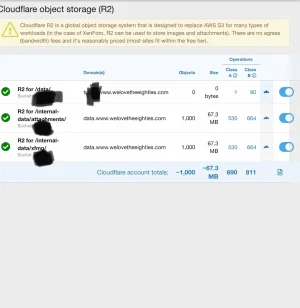MaximilianKohler
Well-known member
I'm also getting that error. He says to run it from the XF folder. IE: on my system it's under
It works with
Looks like you have to run it twice. Once for
I switched to R2 a while back but I don't think I ever ran this command.
/home/nginx/domains/forum.mysite.com/public/src/XF. So I did cd /home/nginx/domains/forum.mysite.com/public/src/XF I also tried cd /home/nginx/domains/forum.mysite.com/public/src/.It works with
cd /home/nginx/domains/forum.mysite.com/public/, which is the folder with all the 40x.html and 50x.html files.
Code:
php cmd.php dp:migrate-data
If you have a lot of data being moved, this is not going to be the best option for migrating data. Flysystem (the abstracted file system that XenForo uses) does not have a mechanism for paging through files (all file info is stored in a single array). If you have too many files, this could cause memory issues for PHP (and you will be better off using third-party tools that don't rely on Flysystem).
+---------------------------+-------------------+-----------------------------------------------------+
| Location | From adapter | To adapter |
+---------------------------+-------------------+-----------------------------------------------------+
| data | XF\LocalFsAdapter | DigitalPoint\Cloudflare\League\Flysystem\Adapter\R2 |
| internal_data/attachments | XF\LocalFsAdapter | DigitalPoint\Cloudflare\League\Flysystem\Adapter\R2 |
+---------------------------+-------------------+-----------------------------------------------------+
Which location would you like to migrate?
[data ] The public data directory (/data/*) where XenForo stores public data (for example avatars).
[internal_data/attachments] The private directory (/internal_data/attachments/*) where attachments are stored.
> data
Location: data
From: XF\LocalFsAdapter
To: DigitalPoint\Cloudflare\League\Flysystem\Adapter\R2
Memory used: 7.8 MB, allowed: ∞
Note: this process will not delete data from the source adapter (if you want to delete it later, you will need to do that on your own).
Are you certain you want to migrate 22 files (666,987 total bytes)?
22/22 [============================] 100% 5 secs 120 KB/sdata and again for internal_data/attachments.I switched to R2 a while back but I don't think I ever ran this command.
Last edited: