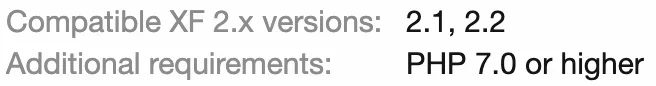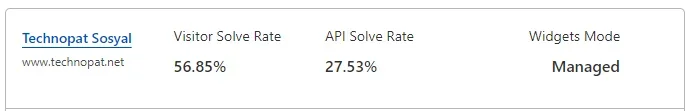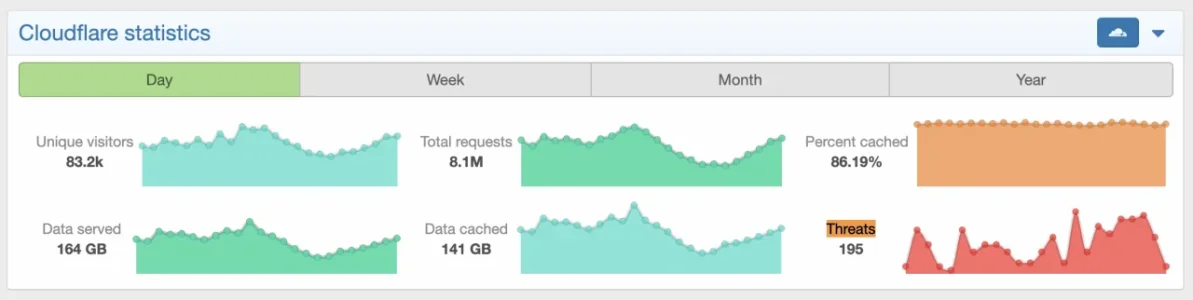You are using an out of date browser. It may not display this or other websites correctly.
You should upgrade or use an alternative browser.
You should upgrade or use an alternative browser.
[DigitalPoint] App for Cloudflare® 1.9.8.1
No permission to download
- Thread starter digitalpoint
- Start date
NealC
Well-known member
Is there a way to configure the external data path to only be used for certain areas such as style "data" remains local?Personally, I'd say putting style related images in the /styles/ folder is the better place for that stuff anyway.
digitalpoint
Well-known member
In theory, yes with config.php edits, but that's probably more effort than it's worth (definitely less effort to use that response transform rule if the only issue is the content-type header for SVG/SVGZ images). I was just meaning using the normal XenForoIs there a way to configure the external data path to only be used for certain areas such as style "data" remains local?
/style directory.NealC
Well-known member
I realize that but if you use the upload button to add logo images etc. it automatically sets the external path URL.I was just meaning using the normal XenForo/styledirectory.
emiya
Member
I get the following error message:
In addition, the statistics on the admin main page no longer work, so it is no longer counted.
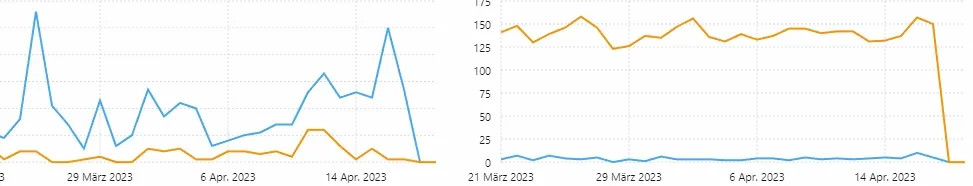
I don't know if this is related to your addon. Can you help me?
Code:
ErrorException: [E_WARNING] Undefined variable $siteKey src/addons/DigitalPoint/Cloudflare/Repository/Advanced/Cloudflare.php:927
Generiert von: Unbekanntes Konto 20 Apr. 2023 um 02:31
Stack-Trace
#0 src/addons/DigitalPoint/Cloudflare/Repository/Advanced/Cloudflare.php(927): XF::handlePhpError(2, '[E_WARNING] Und...', 'sr...', 927)
#1 src/addons/DigitalPoint/Cloudflare/Stats/Cloudflare.php(28): DigitalPoint\Cloudflare\Repository\Advanced\Cloudflare->getStats(1681862400)
#2 src/XF/Repository/Stats.php(63): DigitalPoint\Cloudflare\Stats\Cloudflare->getData(1681862400, 1681948800)
#3 src/XF/Cron/Counters.php(30): XF\Repository\Stats->build(1681862400, 1681948800)
#4 src/XF/Job/Cron.php(37): XF\Cron\Counters::recordDailyStats(Object(XF\Entity\CronEntry))
#5 src/XF/Job/Manager.php(260): XF\Job\Cron->run(8)
#6 src/XF/Job/Manager.php(202): XF\Job\Manager->runJobInternal(Array, 8)
#7 src/XF/Job/Manager.php(86): XF\Job\Manager->runJobEntry(Array, 8)
#8 job.php(43): XF\Job\Manager->runQueue(false, 8)
#9 {main}In addition, the statistics on the admin main page no longer work, so it is no longer counted.
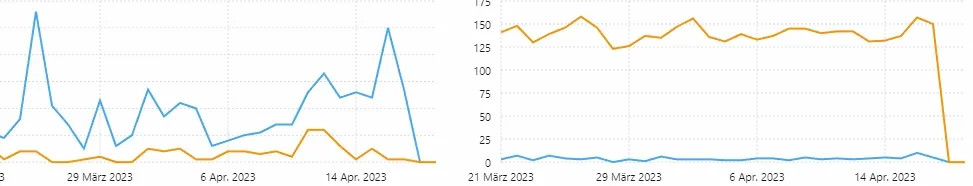
I don't know if this is related to your addon. Can you help me?
digitalpoint
Well-known member
I haven't tested it, but off the top of my head, I think this would do it:I realize that but if you use the upload button to add logo images etc. it automatically sets the external path URL.
PHP:
$config['fsAdapters']['data/styles'] = function() {
return \XF\FsMounts::getLocalAdapter('data/styles');
};Test it on a test setup first... like I said, not tested, and just off the top of my head.
digitalpoint
Well-known member
digitalpoint updated [DigitalPoint] App for Cloudflare® with a new update entry:
Minor bug fixes
Read the rest of this update entry...
Minor bug fixes
- Better handling of situation where someone deleted R2 bucket in Cloudflare's dashboard but didn't disconnect that bucket from being used by XenForo yet.
- Fixed issue where we were assuming there was a firewall ruleset for firewall rules (not always the case, so don't assume it exists).
- Fixed issue with logging daily stats if a site isn't using Turnstile for CAPTCHAs
- Requires XF 2.1.0+ (always was the case technically, installer enforces it now)
Read the rest of this update entry...
digitalpoint
Well-known member
Was literally just building the release with the fix. Grab 1.6.2.1... it should be safe to manually rerun the Cron entry for "Record daily statistics" to rebuild yesterday's data.I get the following error message:
Code:ErrorException: [E_WARNING] Undefined variable $siteKey src/addons/DigitalPoint/Cloudflare/Repository/Advanced/Cloudflare.php:927 Generiert von: Unbekanntes Konto 20 Apr. 2023 um 02:31 Stack-Trace #0 src/addons/DigitalPoint/Cloudflare/Repository/Advanced/Cloudflare.php(927): XF::handlePhpError(2, '[E_WARNING] Und...', 'sr...', 927) #1 src/addons/DigitalPoint/Cloudflare/Stats/Cloudflare.php(28): DigitalPoint\Cloudflare\Repository\Advanced\Cloudflare->getStats(1681862400) #2 src/XF/Repository/Stats.php(63): DigitalPoint\Cloudflare\Stats\Cloudflare->getData(1681862400, 1681948800) #3 src/XF/Cron/Counters.php(30): XF\Repository\Stats->build(1681862400, 1681948800) #4 src/XF/Job/Cron.php(37): XF\Cron\Counters::recordDailyStats(Object(XF\Entity\CronEntry)) #5 src/XF/Job/Manager.php(260): XF\Job\Cron->run(8) #6 src/XF/Job/Manager.php(202): XF\Job\Manager->runJobInternal(Array, 8) #7 src/XF/Job/Manager.php(86): XF\Job\Manager->runJobEntry(Array, 8) #8 job.php(43): XF\Job\Manager->runQueue(false, 8) #9 {main}
In addition, the statistics on the admin main page no longer work, so it is no longer counted.
View attachment 284939
I don't know if this is related to your addon. Can you help me?
Recep Baltaş
Well-known member
digitalpoint
Well-known member
Right, the issue was only there if you aren't using Turnstile.
Recep Baltaş
Well-known member
But we were having this issue and we were using Turnstile. And it was my mod who reported the issue, AFAIK.Right, the issue was only there if you aren't using Turnstile.
digitalpoint
Well-known member
Not sure, don’t know who’s who or who’s a moderator for a site I don’t know. So it’s possible.But we were having this issue and we were using Turnstile. And it was my mod who reported the issue, AFAIK.
Could have been other issues where the site listed in Turnstile doesn’t exactly match the domain of the site for example. In that case it wouldn’t record any Turnstile stats, but also wouldn’t return an error.
bzcomputers
Well-known member
Not sure, don’t know who’s who or who’s a moderator for a site I don’t know. So it’s possible.
Could have been other issues where the site listed in Turnstile doesn’t exactly match the domain of the site for example. In that case it wouldn’t record any Turnstile stats, but also wouldn’t return an error.
As with @Recep Baltaş, I too have been using Turnstile for awhile and was getting the $siteKey error when the Daily Stats cron ran under 1.6.2. Updated to 1.6.2.1 today and manually ran the Daily Statistics cron which brought back user_registration and user_activity numbers but all turnstile_ stats are still zero (not currently using r2 so as expected those stats are also zero).
I do see my turnstile site has captcha statistics on Cloudflare, but it is also showing the site name proceeded with the www. subdomain. You think that is why the turnstile stats aren't getting pulled into XenForo? (see below)
-----------------------------------------------
Edit: Went into Cloudflare turnstile, selected "Settings" for my turnstile domain removed my old "www.mysite.com" domain and selected my site from the available domain drop down list = "mysite.com" (without the www.) reran the daily stats cron and all turnstile stats were pulled in.
Last edited:
bzcomputers
Well-known member
Where should I start debugging if I don't see these stats?
They are not displayed on the main AdminCP Cloudflare statistics, you need to go to AdminCP - Logs - Statistics.
digitalpoint
Well-known member
Ya, that’s what I meant in my previous post when I was clarifying that it wouldn’t just be if you weren’t using Turnstile. If your Turnstile hostname doesn’t match your site (for example if Turnstile was www.example.com, but your XenForo site didn’t have www in it), you would have gotten the same error as if you weren’t using Turnstile (as far as the system is concerned, you aren’t using it because there’s no Turnstile site that matches your site URL). So now instead of an error, you at least get no error, but you would get 0 values… because example.com is not the same as www.example.com.As with @Recep Baltaş, I too have been using Turnstile for awhile and was getting the $siteKey error when the Daily Stats cron ran under 1.6.2. Updated to 1.6.2.1 today and manually ran the Daily Statistics cron which brought back user_registration and user_activity numbers but all turnstile_ stats are still zero (not currently using r2 so as expected those stats are also zero).
I do see my turnstile site has captcha statistics on Cloudflare, but it is also showing the site name proceeded with the www. subdomain. You think that is why the turnstile stats aren't getting pulled into XenForo? (see below)
-----------------------------------------------
Edit: Went into Cloudflare turnstile, selected "Settings" for my turnstile domain removed my old "www.mysite.com" domain and selected my site from the available domain drop down list = "mysite.com" (without the www.) reran the daily stats cron and all turnstile stats were pulled in.
…and like you saw, if you set the Turnstile site to match your site hostname, it will start working as expected.
USCSS_Nostromo
Active member
Where can I find a list of settings for the Cloudflare service?
bzcomputers
Well-known member
Where can I find a list of settings for the Cloudflare service?
The author of this resource put out this https://xenforo.com/community/threads/cloudflare-optimizations-for-xenforo.210792/ about 6 months ago.
About 90% of it still very accurate and useful especially for those completely unfamiliar with Cloudflare, but Cloudflare has made many changes in the last 6 months, since the above resource was created. Some options have moved, some have been renamed and many new options have been added.
Similar threads
- Replies
- 12
- Views
- 1K