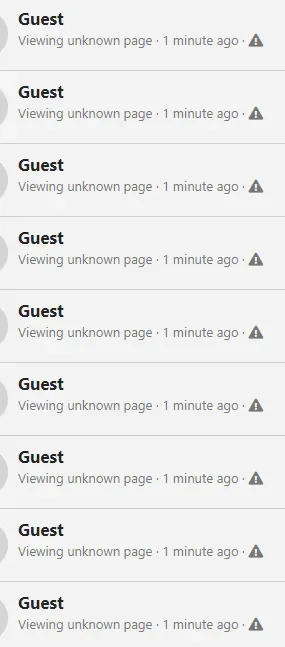I tested https://iolabs.io/ first time I visited it it gave me cache HIT .. I logged in then logged out and it is now giving Dynamic .. I noticed that xf_session cookie was not deleted on logout .. this must be the reason if you are using it in rule configuration .What URL exactly? Things look normal for the couple URLs I checked...
Code:age: 7370 cf-cache-status: HIT
Ya, that was something not in the addon itself, rather some JavaScript specific to the site. It should already been fixed (if you do a hard refresh, you should get the version where it's fixed).
You are using an out of date browser. It may not display this or other websites correctly.
You should upgrade or use an alternative browser.
You should upgrade or use an alternative browser.
[DigitalPoint] App for Cloudflare® 1.9.8
No permission to download
- Thread starter digitalpoint
- Start date
I believe he updated his cache rules to prevent cache HIT from being served if the visitor has xf_session cookies.BTW .. I just double checked iolabs.io and found the reponse headers havecf-cache-status: DYNAMICwhich means it is not working
Yeah you already posted above
digitalpoint
Well-known member
Well, I've never used XFMG, but it shouldn't be too hard to be able to support it with a small change to the R2 adapter that would allow you to do it (and whatever other folders you wanted with a config.php file change) like so:I had a few minutes to check (busy few days w/ a funeral)--I now have /data/xfmg and /internal_data/xfmg .
I can see where /data/xfmg would be included in the R2 bucket, but how do I add another for /internal-data/xfmg?
PHP:
$config['fsAdapters']['internal-data/xfmg'] = function()
{
return \DigitalPoint\Cloudflare\League\Flysystem\Adapter\R2::getAdapter('internal-data/xfmg', 'your-attachment-bucket');
};I haven't tested it exactly with XFMG, but it should work in theory (heh).
That would allow you to use the same bucket as your attachments (same private permissions, so you wouldn't need to create a third bucket).
I'll send you an updated adapter file via conversation that I'll include in the next version.
Edit, I guess I won't because you don't allow people to send you private messages. Will be part of the next version though.
digitalpoint
Well-known member
It's not just that... but ya, the whole thing errs on the side of not serving a cache when it's in question (there are other variables as well). But correct... one of those variables is if there's unique session data happening for the user (there are sites I have where I use session data to present non-static content to even guest users, so...)I believe he updated his cache rules to prevent cache HIT from being served if the visitor has xf_session cookies.
Yeah you already posted above
...although I don't think you should have anything actually in your session in your case. Going to look a little deeper and maybe change the behavior of XenForo if needed (delete session if it doesn't actually contain anything).
Wildcat Media
Well-known member
No worries--I had a few members harassing me a while back, so it was easier to set the PM permission to "people you follow."Edit, I guess I won't because you don't allow people to send you private messages. Will be part of the next version though.
I can wait until the next update--I have enough going on at the moment, unless you want someone to test it out for you. (I follow you now...)
Guest caching suggestion:
Hopefully you can integrate something like this into your add-on:

 xenforo.com
xenforo.com
Hopefully you can integrate something like this into your add-on:

Unmaintained - Logged In Cookie
Overview: As the title suggests, this add-on sets a cookie for logged in users. This is particularly helpful if you want to implement caching for guests (through things like FastCGI cache, Varnish, etc.), as XenForo doesn't provide a reliable...
It's very simple but very effective as well.
- Sets "(cookie_prefix)logged_in" (i.e. "xf_logged_in") cookie for logged in users.
- Displays page as a guest if user is logged in, and cookie isn't present (and sets it again), so that a user can't remove it and cache the page as if they were a guest (while still logged in).
digitalpoint
Well-known member
Well it's kind of the same thing as we are doing here with xf_session. Normally the cookie isn't set (although it could be in certain cases). But when it is set (even if they aren't logged in) it's probably better to not serve the static content because there might be a reason they have data stored in their session. Personally, I think it probably makes more sense to be cautious with how much cached content you are serving up. If 1% of guest users get non-cached content (for whatever reason), it's not terrible. It probably makes sense to look at the reason why a guest might be getting non-cached content and address each of those reasons vs. just blanket going for "logged in" or "not logged in" because that won't always work (definitely wouldn't work on my sites.Guest caching suggestion:
Hopefully you can integrate something like this into your add-on:

Unmaintained - Logged In Cookie
Overview: As the title suggests, this add-on sets a cookie for logged in users. This is particularly helpful if you want to implement caching for guests (through things like FastCGI cache, Varnish, etc.), as XenForo doesn't provide a reliable...xenforo.com
It's very simple but very effective as well.
That being said, I made a little change to clear the session (and session cookie) when someone logs out if their session doesn't contain anything anymore (99.9% of the cases).
Last edited:
Chromaniac
Well-known member
digitalpoint
Well-known member
Do you have access to your web logs to see what the actual requests are for? It could be AJAX requests.
digitalpoint
Well-known member
digitalpoint updated [DigitalPoint] Cloudflare with a new update entry:
Some minor things
Read the rest of this update entry...
Some minor things
- Made some minor changes to the logic of when to serve cached pages or not (Guest page caching)
- If a session is empty (like when a user logs out), go ahead and fully expunge it
- Made some changes to R2 adapter so it could be configured for extra directories via config.php
- Added some code to work around XenForo not updating CSRF token in URLs (this bug report)...
Read the rest of this update entry...
digitalpoint
Well-known member
Seemed to be fine in the little testing I did of it.
⭐ Alex ⭐
Well-known member
I'm assuming your forum is running the guest caching now! The TTFB halved to 200ms!Seemed to be fine in the little testing I did of it.
digitalpoint
Well-known member
It was something I added to the logic last night (doing a board upgrade). In the meantime, if you flush your Cloudflare Cache under XF Admin -> Setup -> Purge cache, it should sort itself out for now.Just upgraded to 1.5.1 and when logging out of the forum, it goes to a white page with:
The site is currently being upgraded. Please check back later.
It does log me out fine though, but shouldn’t be going to that page.
digitalpoint
Well-known member
If you are talking about digitalpoint.com, no... it's not on XF2.I'm assuming your forum is running the guest caching now! The TTFB halved to 200ms!
Chris2
Active member
I tried the purge cache, flushed twice and tried on 2 browsers, but still receive the same white page. Very impressed with the speed improvements however.It was something I added to the logic last night (doing a board upgrade). In the meantime, if you flush your Cloudflare Cache under XF Admin -> Setup -> Purge cache, it should sort itself out for now.
digitalpoint
Well-known member
Do you have a URL I could look at?I tried the purge cache, flushed twice and tried on 2 browsers, but still receive the same white page. Very impressed with the speed improvements however.
Chris2
Active member
Do you have a URL I could look at?
PM sent
Similar threads
- Replies
- 12
- Views
- 1K