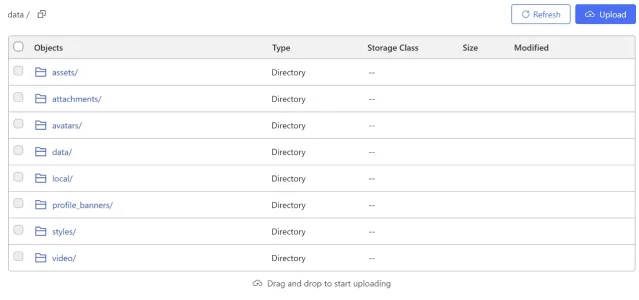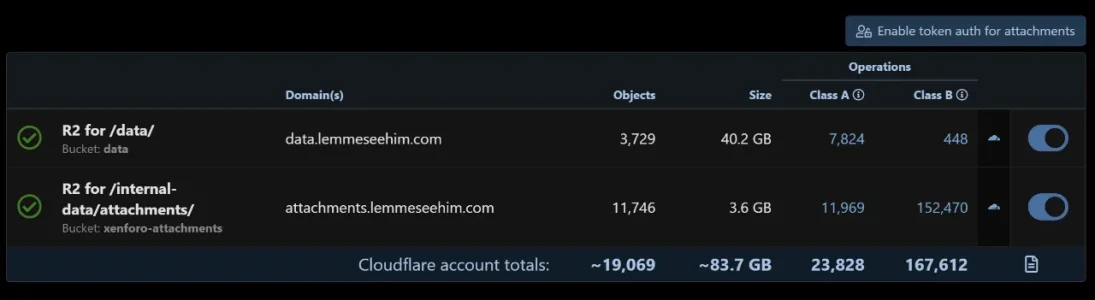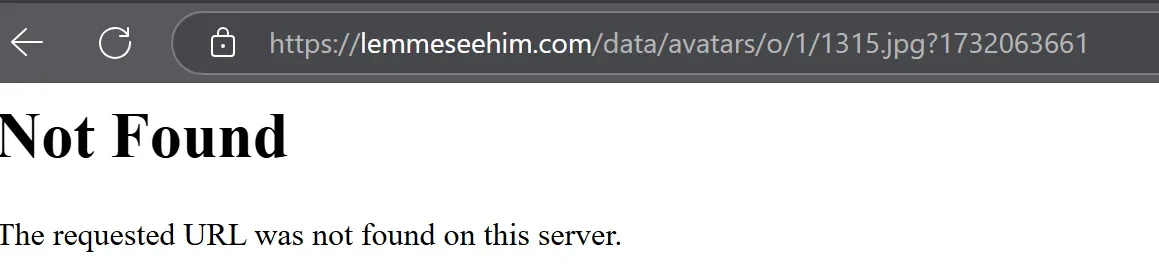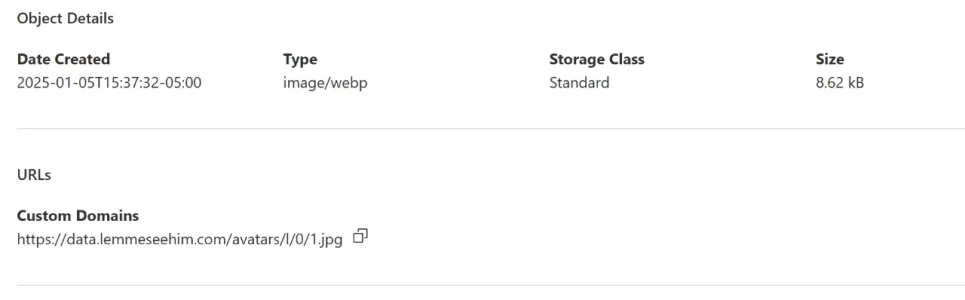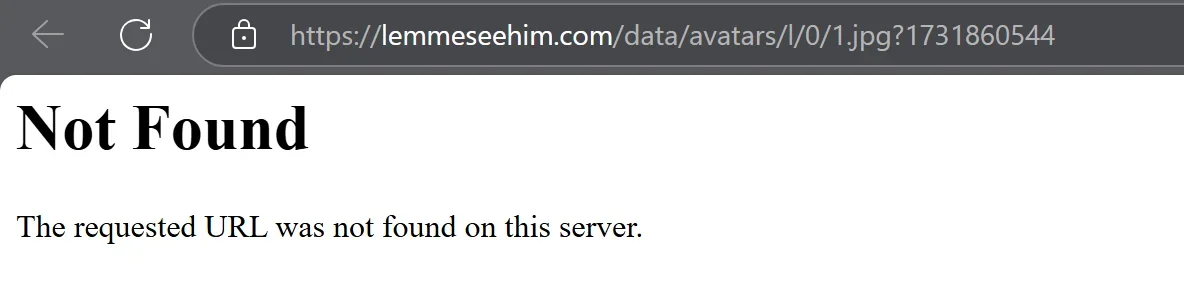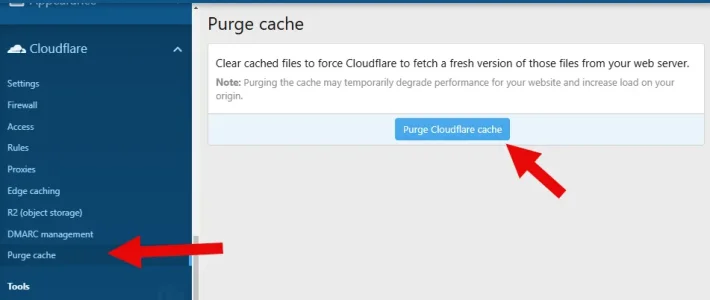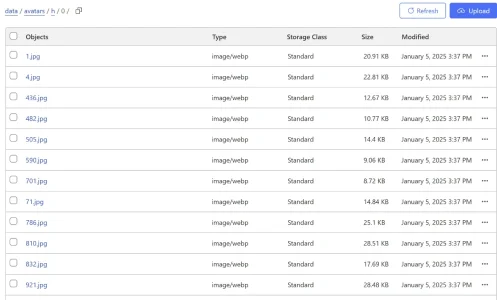LemmeSeeHim
Member
So I messed up and migrated my data to cloudfare with the wrong directory. I didn't put /data/ as the directory. So my prefix is not /data/assets/, /data/attachments, /data/videos/. It's just /assets/, /attachments/, /videos/
Does anyone know how to fix this? I don't have access to the files anymore, everything is uploaded to cloudflare and deleted from origin server. Is there a way to download my cloudfare bucket and reupload with the correct prefix? So I can make it /data/ and upload the content correctly? My videos/avatars and anything in my data folder is now broken because its not prefixed correctly in cloudflare.
Does anyone know how to fix this? I don't have access to the files anymore, everything is uploaded to cloudflare and deleted from origin server. Is there a way to download my cloudfare bucket and reupload with the correct prefix? So I can make it /data/ and upload the content correctly? My videos/avatars and anything in my data folder is now broken because its not prefixed correctly in cloudflare.