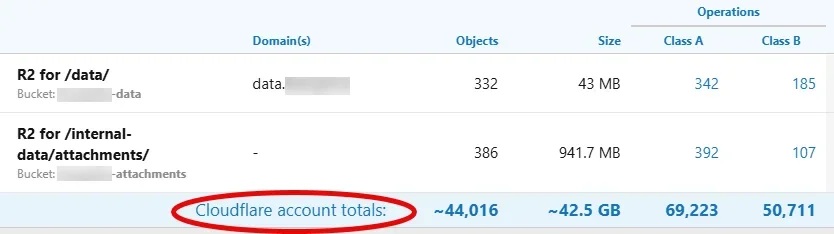Mashing two buckets used for different purposes, is a
really bad idea. It would be the same as someone wanting to merge the internal_data directory with the data directory. Yes, you could technically do it, but it's a bad idea. The data directory (and bucket) is exposed to the world for public access without authentication. The internal_data directory (and bucket) doesn't allow public access. Merging the two and then giving that single bucket a public domain means you are letting anyone access private things (this isn't everything, just some):
- attachments (for example one sent privately in direct message)
- sitemaps
- encryption keys (this is a big one)
There is no situation where merging private data into a public bucket is a good idea (just like merging the internal_data folder into the public data folder).
Yes, you could probably force it to work if somehow you were limited to a single bucket in your life (but you can have up to 1,000,000 buckets for no cost). But it's a
very bad idea... and I can't think of a single reason why someone would want to make all the private data public by putting it in your publicly accessible bucket.