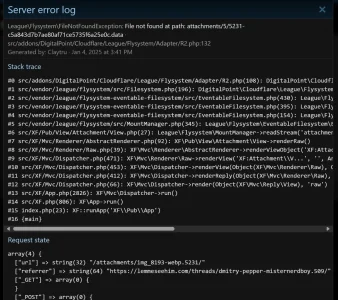You are using an out of date browser. It may not display this or other websites correctly.
You should upgrade or use an alternative browser.
You should upgrade or use an alternative browser.
[DigitalPoint] App for Cloudflare® 1.9.8.1
No permission to download
- Thread starter digitalpoint
- Start date
digitalpoint
Well-known member
Nope... can't have it both ways. Can't have a page be cached at the network edge and also make the request go to your origin server. The whole point of guest page caching is to make the site fast and the request not need to go to your server. And with your server not seeing the request, it doesn't know how many times it was seen in cache.Is there any way to fix thread view counters when page is cached?
Honestly, I think thread view numbers (along with a lot of other things like members online) is pretty dated/pointless these days. Who cares how many users are on the site or how many times a thread has been viewed? At least not for end users... site owners/admins sure... but you have things like Google Analytics (or whatever else) for that.
Mike Fara
Well-known member
Unless there was some weird way to put the counter on the edge and pull it down later..Nope... can't have it both ways. Can't have a page be cached at the network edge and also make the request go to your origin server. The whole point of guest page caching is to make the site fast and the request not need to go to your server. And with your server not seeing the request, it doesn't know how many times it was seen in cache.
Honestly, I think thread view numbers (along with a lot of other things like members online) is pretty dated/pointless these days. Who cares how many users are on the site or how many times a thread has been viewed? At least not for end users... site owners/admins sure... but you have things like Google Analytics (or whatever else) for that.
digitalpoint
Well-known member
More effort than it’s worth, imo. I’d be more inclined to spend time removing thread view counters from XenForo (I mean if I had to pick one or the other based on value).Unless there was some weird way to put the counter on the edge and pull it down later..
Mike Fara
Well-known member
But shouldn't a successful community know how many people have read something? Unless the counters are not accurate, than yeah not needed... I'm thinking about it now and the real number may be so inaccurate that I would like the option to remove it if possible. I am not sure what to do.More effort than it’s worth, imo. I’d be more inclined to spend time removing thread view counters from XenForo (I mean if I had to pick one or the other based on value).
digitalpoint
Well-known member
Ya, but the counters (even without guest page caching) are inaccurate). It's based on an HTTP request, not a human being viewing the thread... so the counters are including bots and spiders. Probably not super useful at that point when it's possible most of the "views" are by non-humans to begin with.But shouldn't a successful community know how many people have read something? Unless the counters are not accurate, than yeah not needed... I'm thinking about it now and the real number may be so inaccurate that I would like the option to remove it if possible. I am not sure what to do.
I do agree that analytics is useful, but...
- It shouldn't be given to normal users, it's more appropriate for site owners/admins only.
- View counters aren't analytics, it's one step up from page view counter widgets from the 90s.
Not so coincidentally, things like Google Analytics work just fine with guest page caching enabled (because it's not based purely on an HTTP request being made to your origin server... which could be non-human traffic).
digitalpoint
Well-known member
It is used if someone is sorting a forum by Views (does anyone do that though?)… not sure on the Trending Widget, never used it or looked into it.But aren't views themselves used for sorting AND even maybe the Trending widget.. what would a full stack transition for Google Analaytics data for this logic represent...
Like I said, “Views” is very misleading… it’s not actually a view, it’s an HTTP request. I could increase the “views” on this thread by 1,000,000 by clicking a button and none of those would be viewed by anyone.
Bottom line is that if you feel that your view counter is more important that guest page caching, don’t use guest page caching. You can’t (easily) have it both ways where you serve content from a cache upstream from your origin server, but then also need a request to your origin server to log the HTTP request.
eDaddi
Active member
I get both sides, and my only $.02 is that I look at other forums and go straight to those numbers to see if I want to bother signing up and posting there. Why bother if not active? I believe advertisers and vendors you may want to work with do the same.thread view numbers (along with a lot of other things like members online) is pretty dated/pointless these days
Either way, not what I came to ask lol
When I enable ‘Use presigned URLs for attachments stored in R2’ I have many users saying images are not loading at all. Is there a cache to clear or something after doing so?
digitalpoint
Well-known member
Nope, no cache. Maybe ask them what browser they are using and all that and see if you can replicate what they are seeing. Without being able to replicate it, there’s really not much anyone can look at when everything works for anyone looking into it.I get both sides, and my only $.02 is that I look at other forums and go straight to those numbers to see if I want to bother signing up and posting there. Why bother if not active? I believe advertisers and vendors you may want to work with do the same.
Either way, not what I came to ask lol
When I enable ‘Use presigned URLs for attachments stored in R2’ I have many users saying images are not loading at all. Is there a cache to clear or something after doing so?
eDaddi
Active member
Yea I tested with Chrome, Safari and Firefox across Desktop and iPhone with several account types. I can't replicate.Nope, no cache. Maybe ask them what browser they are using and all that and see if you can replicate what they are seeing. Without being able to replicate it, there’s really not much anyone can look at when everything works for anyone looking into it.
As always .. appreciate your swift replies.
Back to the CF cached guest pages thing, I'm traveling so not in a spot to test, just throwing this out there for now ... how much of the page does CF cache? JS as well? Does it prevent Google Anaylitics from tracking? Would it cache an actual ad that and ad agency's JS script fills your ad space?
If GA and Agency scripts can still fill those spaces on CF cached guest pages .... can a JS view counter report back to your XF?
digitalpoint
Well-known member
Yep, it could.Yea I tested with Chrome, Safari and Firefox across Desktop and iPhone with several account types. I can't replicate.
As always .. appreciate your swift replies.
Back to the CF cached guest pages thing, I'm traveling so not in a spot to test, just throwing this out there for now ... how much of the page does CF cache? JS as well? Does it prevent Google Anaylitics from tracking? Would it cache an actual ad that and ad agency's JS script fills your ad space?
If GA and Agency scripts can still fill those spaces on CF cached guest pages .... can a JS view counter report back to your XF?
mjda
Well-known member
Any idea why a specific image wouldn't work with the image proxy?
When I try to test the image proxy, with the cloudflare proxies on, I get the following error:
However, when I disable the cloudflare proxy, I get this:
Worth noting, if I visit
When I try to test the image proxy, with the cloudflare proxies on, I get the following error:
https://live.staticflickr.com/<redacted>.jpg could not be fetched or is not a valid image. The specific error message was: Received unexpected response code 403 (Forbidden)
However, when I disable the cloudflare proxy, I get this:
https://live.staticflickr.com/<redacted>.jpg was fetched successfully.
Worth noting, if I visit
https://my-image-proxy.workers.dev?i=https://live.staticflickr.com/<redacted>.jpg, the image shows fine. It's just not working on my forum.digitalpoint
Well-known member
Sounds like the site you are fetching it from as blocking Cloudflare IPs. No real way around that other than contacting them. Like if I block your IP as a site admin, nothing you can do.Any idea why a specific image wouldn't work with the image proxy?
When I try to test the image proxy, with the cloudflare proxies on, I get the following error:
However, when I disable the cloudflare proxy, I get this:
Worth noting, if I visithttps://my-image-proxy.workers.dev?i=https://live.staticflickr.com/<redacted>.jpg, the image shows fine. It's just not working on my forum.
mjda
Well-known member
You mean my server is blocking Cloudflare, or flickr is blocking Cloudflare?Sounds like the site you are fetching it from as blocking Cloudflare IPs. No real way around that other than contacting them. Like if I block your IP as a site admin, nothing you can do.
If you mean my server, I have all of Cloudflare IPs in my allow rules. At least all the ones listed here: https://www.cloudflare.com/en-gb/ips/
If you mean flickr, why would it work fine if I manually go to
https://my-image-proxy.workers.dev?i=https://live.staticflickr.com/<redacted>.jpg?digitalpoint
Well-known member
Flickr
mjda
Well-known member
That doesn't make sense if I can access the image directly through the worker URL, though, does it?Flickr
digitalpoint
Well-known member
No idea… can’t debug it on this end. But if the difference is that when accessing it via Cloudflare, Flickr gives you a 403 Forbidden error, my guess is they are doing it based on Cloudflare IPs.That doesn't make sense if I can access the image directly through the worker URL, though, does it?
There is certainly nothing that says any service has to act the same for all IPs (same for your server).
LemmeSeeHim
Member
Anyone know why I'd be getting these errors with my bucket? I just set up my cloudflare and r2 bucket, so I'm assuming I am missing a step. I want my attachments to go the bucket. Am I getting the error because I did not migrate my existing data to it?
Attachments
Similar threads
- Replies
- 12
- Views
- 1K